Replacing Microphone on Browning Elite HP5 Trail Camera
In this short post, I’ll describe the process for replacing the microphone on Browning Elite HP5 with a water-resistant microphone from CUI Devices. I also include a video on the replacement, including a “before and after” test.

This post was motivated by a recently retrieved this video featuring a coyote howling in the distance. Although we can “see” the howl, the audio from our SpecOps Elite HP5 camera registered the howl itself very faintly. It also seemed to us not as loud as similar videos taken with the older Advantage series cameras.
Step By Step
Getting Into the HP5
I’ve taken the Elite HP5 apart in previous teardown video and post. To replace the microphone, one only has to open the case and remove the main circuit board.
Unsoldering the Factory Microphone
With the circuit board removed, I used a soldering iron to heat up the pads for the microphone, allowing the wires to fall off.
Removing the Factory Microphone
Next, I use a small screwdriver, or other sharp tool, to carefully remove the silicone adhesive that seals the factory microphone in place. Now I can remove the microphone by inserting a paperclip in the microphone hole on the front of the camera and pushing gently but firmly. Since the new microphone is water resistant, I can also remove the rubber membrane that comes out with the old microphone.
Installing and Sealing New Microphone
Next, I take the new microphone, and gently press it into place. This microphone is IP57 water resistant, but I still need to apply a dab of silicone behind the microphone to keep the water from getting into the case.
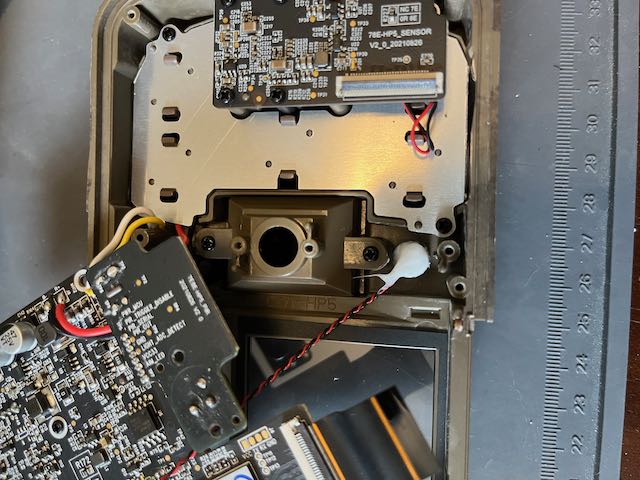
Soldering New Microphone
The new microphone comes with black (negative) and red (positive) leads already attached. I solder them carefully to the microphone pads marked “plus” and “minus”.
Testing
In the video above, I tested the audio of the HP5 with the factory, and new microphone by standing approximately 15 feet in front of the camera and speaking at conversational level. For reference, I also include audio from an SpecOps Advantage camera.
Resources
I used an IP57 (water resistant), 6mm electret microphone from CUI Devices — Model number CMC-6027-42L100. Purchased at Mouser
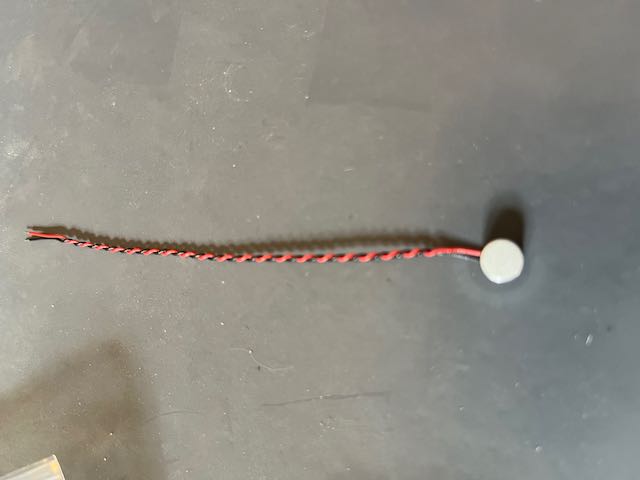

Pingback:How (some) Trail Cameras Fail - Winterberry Wildlife
This is an interesting post. I had a microphone in one of these cameras fail recently, too. Shortly after that, the entire camera failed because water got inside the case. I was using an external battery and hadn’t sealed on an external wire to go to the battery, and that’s where water got into the case. I can’t believe they still haven’t corrected that basic design flaw.
Thanks, Elise.
The connector for the external power supply on these Browning cameras is a bit of a mystery, and an example of Browning “snatching defeat from the jaws of victory.” The connector housing on the camera is clearly built to support a modified version of the standard barrel connector with a soft rubber gasket that twists on. Mysteriously, the Browning-branded auxiliary battery connector doesn’t have this soft rubber gasket, and thus is not waterproof, as you discovered. This could be a case of miscommunication between engineering teams, or it could just be business. It’s possible the volume of external connectors they ship doesn’t justify the special tooling required for the non-standard (but waterproof) connector.
In any case, the easiest fix for this is to apply some silicone adhesive around the connector. This effectively prevents removal of the connector, but it will keep everything dry. I seem to remember that you had sent a photo of such a solution — thanks! A more difficult fix would be to design the soft rubber connector and have it 3D-printed. It would be a fun little project to learn about CAD, 3d printing, and available materials. And it might work 🙂 If someone decides to give it a try, let us know!
Thank you for your brilliant trail camera improvement work.
I have different Browning trail cameraes in use all year. Have found theese to be the best available.
In my Patriot the sound quality is poor, a lot of background noise I had hoped was not there. Would a mic replacement improve on that?
The mic sensibility of -42bd – is that the best we can get from the trailcam?
I want good sound and video..
Why cannot trail cam manufacturers use the same lenses and microphones as widely used in mob phones? I am convinced there is a market for that.
Installed your HP5 improvement firmware, and it workes very fine – except a to low voltage indication for the NiMH cells. Newly charged cells “Eneloop type” shows approx. 67%.
best regards Ronald, Norway
Thanks for your kind words. And I’m glad the my new firmware is working for you. I’m surprised about the nimh readings — I didn’t think I had changed any of that code. I’ll take a look.
I’m not sure whether a new mic will help your audio. I don’t have much experience with that camera, so it could be a design issue. On the other hand, I’ve heard of bad microphones in other cameras. I would give it a shot. See my post on microphone replacement in the hp5 at Replacing Microphone on Browning Elite HP5 Trail Camera. It won’t be exactly the same, but the microphone part I lost is likely to work in the patriot.
It is frustrating that smart phone tech isn’t making its way faster into trail cameras. I’m working on a project now that just uses smart phone so I don’t have to wait :). Stay tuned for a series of posts describing this project
I have checked that NiMH indication again on a new charged batteries, it is 100%!
Very sorry for that fail info.
Thanks, I will follow your work – very interesting.
Phew! Thanks for double checking.