GardePro T5WF (White Flash) Trail Camera
Readers of this blog will know that we are very interested in trail cameras with white flashes that are able to take color night time images. I have even gone so far as to convert an IR camera to white flash for this purpose DIY: Converting BTC-7A from IR to White Flash. GardePro has recently introduced a new White Flash model — the T5WF. In this post, I will present the main features, strengths, and weaknesses of this camera. I will also show a teardown of the GardePro T5WF White Flash trail camera showing what makes it tick. Finally, I include some examples and comparison of photo and video images. I am grateful to the folks at trailcampro.com for providing the camera I’ve used for this post, no strings attached. You can find their detailed review of the T5WF camera at TrailCamPro.Com.

Menu System and Function
The main unique feature on this camera is an array of high power white LEDs which allow the camera to take color images at night. These are clearly visible at the top of camera.
The T5WF has a 2.4″ color LCD screen with a good visibility even in the field. There are a lot of functions accessible via this menu, including some of the ones I have hacked into some Browning models (see New Features for Browning Recon Force and SpecOps Cameras). I found the menu system to be straightforward and easy to use. I particularly like video length settings for between 3 seconds and 5 minutes for both daytime and night time captures.
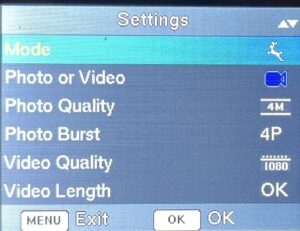
Additional menu selections include time-lapse, operating hours, different time and date formats, and an “aim test” mode.
The review screen is responsive and goes quickly through photos and video. The contents of the info strip is clearly visible during playback, which is great when reviewing images in the field. On the flip side, the image strip is a little large on the resulting photos/videos, eating into the image area.
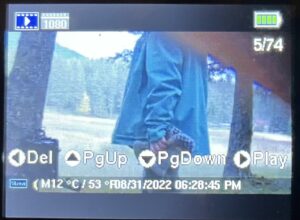
Camera Size and (Low) Power
The camera is compact, measuring 5 5/8″ (H) x 4 1/4″ (W) x 2 1/2″ (D), or 144 mm (H) x 102 mm (W) x 62 mm (D). It uses a clamshell design, which houses the LCD screen, keyboard, LCD and USB access, and a closed battery compartment with a single fold-out hinge. Like the rest of the camera, the hinge is plastic, but contains a 1/4″ hole for locking. The case also has loops for a nylon strap, and a channel for a 3/8″ cable lock.
The covered battery compartment holds 8 AA cells. The manufacturer recommends Lithium batteries for longest life, but notes the camera will accept alkaline and NiMH rechargeable batteries as well. The users manual notes that the camera may not get a complete charge out of NiMH cells due to their lower voltage.

This camera consumes 1.2 Watts while taking daylight video (no flash) and 2.9 Watts while taking night-time shots. This translates to roughly 35 hours of total daytime video, or 15 hours of night time video on a new set of Lithium batteries. This is quite good, compared to cameras in this class, especially for night time captures.
Photos and Videos
The first, and biggest question is how well this camera does using its distinctive white flash. The answer, in my opinion, is quite well. The companion video review below gives some examples.
I will note the following from this videos:
- The night-time color images are good, with no “speckle” or other artifacts indicating under-exposure
- We find the night video quality to be better than the more expensive, less available Reconyx WP9, and perhaps slightly worse than the Browning ReconForce Advantage I converted to white flash IR to White Flash Trail Camera Conversion
- The audio is frustratingly variable. On the one hand, faint sounds are clearly audible, on the other hand there is variable noise which is annoying. Maybe a firmware bug?
- The frame rate is 30 FPS, which we find to be noticeably less smooth than the 60 FPS available on other cameras. A slower frame rate may improve night time video quality, but a 60 FPS option for daylight captures (at least) would be a great improvement.
See accompanying video for example video.
Teardown
See the accompanying video for the complete teardown. Here are some highlights:
There are only 2 circuit boards in this design — a main circuit board and a smaller LED board. The camera is easy to service and its construction includes use of removable connectors for the LED board and the microphone.
The camera uses a Sony STARVIS image sensor, which has industry leading low-light performance. There are multiple video resolutions available, including HD 720P; HD 1080P; and HD 1296P.
The camera uses a GOKE GK7202 System on Chip processor. This high performance part includes 4 ARM Cortex A7 cores, a hardware video compression/decompression pipeline, an hardware display driver, internal DRAM, and lots of miscellaneous IO for SD card, keyboard interface, and LED control. As a result, menu response is quick and crisp, and trigger time is short.
The keyboard is not lit, so operating the menu system at night will require an external light.
GardePro T5WF Summary
If you are looking for an off-the-shelf white flash trail camera, the GardePro T5WF has a lot going for it. It is competitively priced, easy to use, and produces good quality color stills and videos at night. Power consumption is excellent, setting a new standard for low power consumption for night-time images of any kind. Build quality appears good, with a robust water seal, and good serviceability.
For all these positives, there are a few frustrating downsides: audio often includes artifacts that come and go; the video frame rate is only 30 FPS; and the image quality seems just a little off compared to other cameras with STARVIS sensors.
Overall, if you are need of a white flash trail camera, it will be easy to focus on this camera’s strengths and to ignore these shortcomings.
Update on Audio 2023-12-19
The audio quality issue I noted in my original review is most likely a problem with specific cameras. Some of these cameras have very good audio, some very poor audio, and some intermittent quality (like mine). Purchase this camera through a class outfit like TrailCamPro.com. If you get an instance with flaky audio, get a replacement that works.
Thanks and Comments
I am grateful to TrailCamPro.com for providing the camera I used in this review.
Please share your experiences with this camera in comments below.

I’m looking at getting a new trail cam and I’d love to have this one.
You got there first. Stay tuned for an email.
Hi Robert, as a longtime GardePro user I would enjoy this one if I am the first
Close, but not quite. Appreciate the interest.
Hello! Great video – thank you Mr. Zak. I’d love to receive this trail camera. 🙂
Thanks, Pat. Unfortunately, not first. Hope all well.
Hi Bob,
Great review and video!
I have some BTC 7E HP5, BTC 7A and the original Garde Pro 3. I happen to prefer the look of ir. As far as night ir video quality of image the HP5 has my vote, taking the crown from my ex-fave, the 7A. My Garde Pro produces very good day videos and stills, but unusable ir vids.
Waiting patiently for the final version of your great firmware…
Thanks for this info, Tom! I agree the image quality, day and night, of the HP5s is hard to beat. I’m hoping that my latest firmware release (2023-11-17), which includes a fix for an SD corruption bug in the HP5s, will be my last. Per my response below, I’m hoping to spend most of my hacking time on a project to turn an iPhone (and it’s terrific image quality) into a usable trail camera. If I get it to work, you’ll be able to read about it here.
Hi Bob,
I cannot find the download link to the final version of your firmware image for the BTC 7E HP5.
Could you post a link to it? I keep getting this page:
https://github.com/robertzak133/unified-btc-reverse/blob/main/targets/btc-7e-hp5/created-burn-images/RELEASE/brnbtc72.BRN
Thanks,
Tom
You’re almost there! On the page of the link above, click on the “download” icon on the far right. That should put a file called brnbtc72.BRN in your download folder, ready to be installed in your 7E-HP5.
Just read your review which was very timely as I research a camera to capture nocturnal wildlife images to use in blogs I create. I think this one fits the bill nicely.
Thanks for reading my review. Unfortunately, not first response.
Just wrote a short honest review and neglected to ask for it the review. I will ask now. Thanks Jonathan
I would love to try your camera! I have several models and have been looking for a white flash model. Thanks for the review. Love your work!
Thanks! Sorry, not first.
Thanks for checking out this camera. Like white flashes, but have had so-so luck with Spartan Lumen (and recently ditched a malfunctioning one)
Unfortunately, feels like even with beloved Brownings sometimes quality/results are hit-or-miss of trail cameras are hit-or-miss!
We tried the Spartan Lumen, too, but it failed more or less out of the box. The GuardePro is a lot more reliable than that! Perhaps this competition will cause Browning to consider a white flash variant.
Thanks for the great review. A few notes on the audio issues. I bought my first Gardepro A3 in late 2019. I had seen it mentioned somewhere and it interested me, so I checked them out on Amazon. At the time my only camera was a Bushnell with almost no audio – the only audio you would hear would be a raccoon banging on the camera or me when I opened the door to change cards.
What prompted me to buy my first one was a video attached to an Amazon review by a woman that had bought one. The video was of a small stream flowing with a couple deer crossing, in the rain. The audio was perfect. You could hear the brook babbling clear in the background, you could hear the rain on the leave, and the deer splashing when they entered the water to cross the shallow stream. ALL THE LEVELS WERE PERFECT. It was a natural sounding scene, and no extra noises.
Moving forward to winter/spring 2021. I had bought several A3 and A3S and the sound was perfect. At some point Gardepro came out with their E5. The sound was horrible! And not consistent from video to video. It seemed like way too much, I think “gain” would be the word? It seems to me that when the camera is triggered, if there is a distant sound – trees rustling, highway noise, a bird etc, the camera will jack up the gain/volume to pull that distant sound in and all other sounds become distorted. For example, I had another Gardepro camera (I’ll tell you about that in a bit) at a brook location with a small beaver dam about 50 feet away. The water flows over a portion of the small dam making a gurgling noise. It seemed as if that sound was the first thing the camera heard when tripped that sound would overpower everything else in the video. It would sound as if the camera was right in the water there LOL. However, if there was already sound near the camera when it triggered the water sound over at the dam would be normal and all sound in the video would be as well.
Meanwhile, whatever firmware version was going into the A3 and A3S shortly after the E5 came out had the same problem. Further, Gardepro puts out firmware “updates” on a fairly regular basis. In 2022 I updated my 9 or 10 A3’s and A3S’s to the attest firmware – and most of them developed the same audio problem to some degree. You may already be familiar with this page, here is the list of current Gardepro firmware updates https://www.zopudt.com/firmware-upgrading/
A few words about the updates. some of them along the way were really good. Adding overexposure compensation on some, for instance, and adding the user settable long recording times you mentioned. But the one(s) that jacked up that audio and in some cases added an annoying “swish” noise at the start not so much.
My last couple Gardepro’s have been their E6 which is a wide-angle Wi-Fi camera that looks to be the same outer case as the T5WF and does not seem to have the audio issues. Although I didn’t buy them for the Wi-Fi the Wi-Fi works great. I only use it to position the camera and sometimes to check the batteries if I am passing by.
Once again, great review of the T5WF, I would be considering getting one (although I’m disappointed at your observation of the audio issue).
Thanks for this extended perspective on the GardePro family and it’s history. The fact that they are regularly introducing firmware updates suggests they are trying to fix things, at least. But your experience suggests they don’t have a good enough testing regime to make sure new releases don’t go backwards (a phenomenon almost as old as software). The occasional poor sound quality in this camera is, in my opinion, a case of “defeat snatched from the jaws of victory.” I would bet that the problem could be fixed by a firmware patch, but I could not not find one for this review.
I saw this camera a few months ago over at trailcampros site. I’m not 100% but I believe they had something to do with it’s development. I’m interested in getting a white light cam sooner or later . The re-worked Browning Recon that was built by Winterberry looks like it’s a better cam at this point that any other white cams I’ve seen so far.
Thanks! We think so too 🙂 Unfortunately, these hacks are based on the now discontinued Recon Force Advantage Cameras. The newer Browning cameras use an updated version of the flash PCB which I do not plan on on reverse engineering. Being time limited, I’m focusing instead on a new project to prototype a trail camera app for an iPhone. A smart phone is not a perfect match for this application (I’ll need a big battery), but I”m super excited to use the latest smart phone image processing infrastructure to get some really great color photos without the hassle of a DSLR set. I will write a series of posts to document my process, and perhaps get feedback. I’ve told Janet I hope to have something to field test (in the back yard) by next summer. We’ll see.
Nice unbiased review ! Just presenting the facts !! I’ll have two next week just in time for Massachusetts winter Fishers.
Thanks
Jim
Thanks, Jim. I just try to put in my reviews the stuff I would like to see 🙂 Winter is a great time to be looking for fishers in MA. You can’t go wrong following tracks in the snow to a nice pointy stump! https://winterberrywildlife.ouroneacrefarm.com/2022/03/04/fisher-scent-marking/
The camera has a pretty good sensor, wondering if the lens quality is the reason for the less than expected image quality? Perhaps a replacement lens could correct this issue.
Maybe, but I suspect the quality issue is in what happens (or doesn’t happen) in firmware/hardware between the raw image(s) captured by the sensor, and what ends up on the SD card. There is a lot of code for that in the firmware for Browning TC’s I know. I did notice that GP also sells a variant of this camera with a close-focus lens. With a WF variant, and a close focus variant, they are clearly hoping to get additional revenue by product differentiation.
Hi Bob,
Do you have an idea what would be required for GardePro to have this camera capture video at 60 fps? Just wondering if it is a programming (low cost I’m thinking) or a part (higher cost) consideration. I know that would be the first thing I would want from this camera and I’ll be watching to see if it is addressed in the near future.
Second, same question about smart IR video. This feature is a very close second place to a feature I would require in my trail camera. I hoping if it is a programming issue GardePro might make this update.
In some areas this camera beats my Browning cameras, but the microphone issues do need to be addressed too.
Thanks for reviewing this affordable white flash camera.
It seems possible that GP could increase the frame rate to 60FPS with a firmware fix. I believe both the Sony Sensor and GOKE SOC support this higher frame rate. Unfortunately, I can’t be sure because I was not able to confirm the exact version of the SONY sensor, nor get the necessary detail on the GOKE SOC specification.
It’s also possible that some incidental choice of parts, or limitation in the circuit board design, could limit the frame rate to something lower than what’s possible with the sensor and SOC. This would be very difficult to establish without detailed design specifications.
The “Smart PIR” function is within the realm of a firmware fix. I can’t tell if there are any business reasons (e.g. patents) which might prevent GP from actually doing it.
I’m taking some time off from trail camera firmware hacking to free up time for other projects, but you could always try writing to GP to request these features.
Thanks for visiting and commenting!
GardePro has a problem with sound. I have another model and the same problem. Horrible sound fluctuations and weird sounds at start of videos. I am at a loss as to what to get for a white flash cam since the Spartan Lumen is no longer in production. It was the absolute best for slow moving animals and especially for my raptor perch cam, which just got stolen.
Unfortunately, GP does seem to have issues with sound 🙁 It appears, based on a couple of data points, that it’s a parts problem, not a design issue. That is, there are some cameras where the sound works fine. I would go back to TCP with this one, if you can.
I want to use this camera for closer focus images. I was going to just screw the lens in/out to change focus distance but I think it is super glued. Any recommendation on getting the glue off? Or could you suggest a replacement lens that would focus at around 40 cm?
There are some really great opportunities for camera trapping at short range! I would counsel against trying to reset the focus by messing with the internal lens. It’s difficult (that blob of glue is a pain to remove), and I’m not sure it will give you what you want.
Another option is to attach a lens with slight magnification in front of the factory lens. The simplest variation on this theme is to use a lens from a pair of reading glasses, attached to the camera case around the edges with some thick double-sticky tape. On the other end of the spectrum, I’ve seen folks who have crafted their own 3-d printed lens mount gluing onto the from of the camera. But the reading glass option works well. Experiment with various reading glass strengths to get the view you want. We’ve used this method to get some nice shots of voles, chipmunks, and mice at distances of 30 cm.
Hope this help!
Thanks so much for the quick reply. I have done exactly what you suggested using a filter adapter (glued to housing) and +2 lens. It works great. We are using these for AHDriFT camera traps. This is a bit of an expensive option when you add everything up and we have issues with insects/spiders building nests or webs amongst these bits when deployed in field for long periods. I’m getting ready to start a new project where we will be deploying about 100 cameras and figured it would be easy enough to just adjust the focus. I might give a heat gun a try and if that doesn’t work maybe some acetone to see if I can get rid of the glue. I don’t mind trashing one camera to see if this is possibly an option. Thanks again!
Ahh. I see. That makes sense. Heat gun and acetone might work. I’ve had some luck using a sharp tool (dental pick) to mechanically remove glue that hadn’t gotten very far into the threads. You may also be able to gently use pliers with something soft on the teeth to protect the lens (leather, or thick rubber) to apply more torque to the lens itself. This, obviously, needs to be done with great care and patience :). Let us know how you make out.
Hardly took any heat from the heat gun to loosen up the two spots of glue. I thought it was super glue but its not, clear with blue tint. Did a few tests and about a 45 degree turn focuses it at 44 cm which is the actual distance the lens sits at in our buckets. I am so excited about this camera for our work. Now just need to figure out how to dim the flash. Going to test with some plastic vellum. Might be easier to just put some gorrilla tape over parts until I’m happy with exposure. Thanks!
That’s great — will have to remember that. I’m surprised that you need to dim the flash. I know the Browning models since Advantage (at least) have an autoexposure system which adjusts readily to close objects. In older cameras, we used diffusers made from pieces cut from plastic milk jug. But given your volume, you can hunt around for an easier to deploy option. Thanks for checking in, and good luck with your project!
Just did some more tests and you are correct about the autoexposure system. I haven’t tested it inside the bucket setup, but outside in the dark set and the correct height and moving my foot under it seems to produce a well exposed image. Thanks again.
Curious – do you have any resources for replacing a PIR sensor on these trail cams with a break beam sensor? I know it’s been done but can’t find any sort of instructions online.
Glad the autoexposure works!
I’ve never tried to convert the trigger on any commercial trail camera from pir to break-beam. The degree of difficulty and specifics of such a conversion are almost certainly camera dependent. You would have to find the digital output of the pir sensor system and replace it with the a signal of the same voltage and sign from an ir photo-diode. I haven’t looked inside this camera closely. It may be that this signal is labeled on a pcb silk screen, but it may not be. Of course you will also need an “always on” ir led for the beam.
Not in reference to white flash cameras, but as GardePro cameras go in general the sound issue looks to be across platforms. I’ve purchased a handful of E5S models through Amazon when on sale and have really been impressed with everything about the model… EXCEPT the sound. The level of issues varies among each one of the cameras, with some only having issues when loud sounds are close to the camera and it magnifies the noise to chaotic levels, while another one of the cameras has bad audio throughout every clip. Such a shame as the viewing screen in the E5S works well and is a feature I like, and the triggers on the cameras have worked quite well.
I agree that there seems to be a lot of variation in the audio performance of these cameras — everything from “works fine” to “doesn’t work at all”. The single camera I looked at for this review had basically working audio, but I’ve heard from others about similar cameras that don’t. It seems unlikely that the cause is firmware, or even circuit board construction. Most likely (it seems to me) is poor quality control on the source (and perhaps installation) of the microphones themselves. I hope GP addresses this, as the rest of the camera seems to work quite well!
Thanks for commenting, and for reporting your experience!