Hidden Test Mode in Browning Trail Cameras
Like many embedded computer systems, Browning trail cameras support a test mode, which allows for standalone tests of the camera’s subsystems. This mode is accessible through the standard LCD and menu buttons. This post describes the hidden button sequence needed to enter the test mode menu. Since the test mode is not documented by Browning, I also list the available tests and how they could be used to help diagnose camera failures. For now, information in this post applies to the Recon Force Extreme, Recon Force Advantage, and Spec Ops Advantage (BTC-7FHD-PX, BTC-7A, BTC-8A) trail cameras. The Recon Force Elite HP4 (BTC-7E) also supports this test mode, and has an additional menu for “language”.
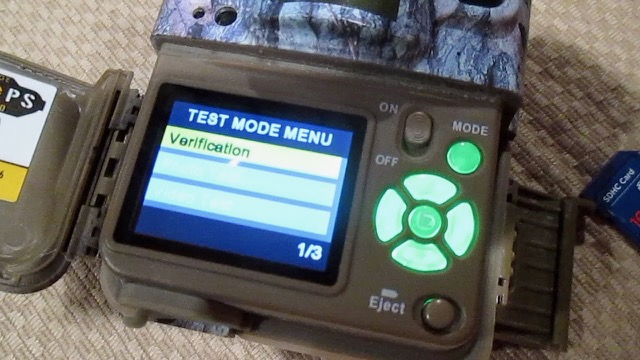
Entering Browning Test Mode
- Turn the camera power switch to “off”
- Remove the SD
- Press and hold “Mode”, “<” (left), and “>” (right) buttons simultaneously
- Turn the camera power switch to “on”
The LCD should display the TEST MODE MENU as shown in the video, above.
I have verified this sequence on Recon Force and Spec Ops Advantage (BTC-7A and BTC-8A) cameras. This sequence does not work on the BTC-5HDP cameras. I haven’t tried any other Browning cameras.
Tests Supported and Their Uses
The table below shows the tests supported in the “TEST MODE MENU”, along with descriptions and cases where each test might be useful. For context, see my earlier post, How (some) Trail Cameras Fail.
| First Level Menu | Second Level Menu | Test Function | Debug Uses |
| Verification | — | Starts LCD Screen and (remote) TV monitor test loop. Since I don’t have a TV monitor cable, and test waits for it, I’ve only been able to exit this mode by removing batteries to reset the camera | Check whether LCD or display logic is at fault given flaky screen display |
| Photo Test | — | Takes test photos once per second; photos alternate between color and B&W. Requires SD card be installed. Press “Mode” to exit. | “No Photos Taken”: Confirm that camera is capable of recording photos. |
| Video Test | — | Takes 20-second test videos repeatedly; videos alternate between color and B&W. Requires SD card be installed. Press “Mode” to exit. | “No Videos Taken”: Confirm that camera is capable of recording videos. |
| Exposure Test | — | Test the CDS (CaDmium Sulfide) light sensor. Displays sensor output as a number between 0 (dark) and ~630 (bright) | Debug exposure problems or IR filter problems. Use to verify that the light sensor (which determines wither IR filter is engaged) is working |
| Hardware Test | RTC Test | Shows current value of RTC (Real Time Clock) | If date/time is stuck or resets, this test can help determine whether problem is with battery, or RTC chip itself. If this test shows RTC advancing, problem is likely with battery. |
| — | IR LED Test | Turns IR LED on and off (up/down buttons) | Debug exposure problems or dark photos at night by determining whether IR LED array is working, or not |
| — | Auto Shutter | Engages/Disengaged IR Filter once per second | Debug IR filter problems. If you can see and hear the IR filter moving back and forth, it’s working |
| — | CDS Sensor Test | Same as “Exposure Test” | See “Exposure Test” |
| — | PIR Test | Lights “AIM LED”, LCD displays “1” if PIR sensor triggered; else no “AIM LED”, LDC displays “0” | “No Photos/Videos Taken”: confirm that PIR sensor is working. Not that much more value vs. “AIM Test” in regular menu. |
| — | Button Sleep Mode | Prompts to “Press Enter” button; when pressed, camera goes to sleep. Camera wakes back up on any button pressed | Unresponsive keyboard. If buttons appear to work, but pressing a button in this mode does not wake camaera up, there is some problem with button-wakeup function in CPU (not button itself) |
| — | PIR Sleep Test | Prompts to “Press Enter” button; when pressed, camera goes to sleep. Camera wakes back up on PIR Sensor | “No Photos/Videos Taken”: if other PIR test passes, but this one does not, there is some problem with PIR wakeup function in CPU (not PIR sensor itself). |
| — | AIM LED Test | Turns “AIM LED” on and off (up/down buttons) | If this test passes, but AIM LED does not work in normal AIM test, problem is likely corrupted firmware vs. broken LED |
| Webcam Mode | — | Operates Trail Camera as a USB web camera | Extended, real-time test of camera sensor via USB. A good option for live “focus” test of optics |
| Language | — | Cycles through language specific text strings from UI | Available in BTC-7E. |
| Fw Version | — | Displays the camera firmware version |
Conclusion
Beyond just being clever button hack, built-in tests can help debugging strange camera behavior. The Test Mode in the Browning Recon Force Extreme, Advantage, and Spec Ops Advantage (models BTC-7FHD-PX, BTC-7A, 8A, and 7E) trail cameras give access to independent tests of the LCD screen, video and photo recording, and hardware features. Let me know if you are able to use this information yourself, or (better yet) if you’ve discovered any hidden test modes in other trail cameras. Please comment below

Great find. How did you discover this?
Good question, Dan. One way would have been to fumble with my fingers on our trail cameras til I found the sequence that did something interesting. The other way took much longer 🙂 I’ve been hacking around in the Browning 7A/8A firmware world for the last 8 months or so. My goal is to develop an open source software environment for customizing and extending trail camera functions. This will be the topic of future posts. While trying to figure out the menu system in the firmware, I happened upon references to the test mode menu. From there, it was a matter of “pulling the thread” until I got to the code which reads the keypad during initialization for the magic sequence. When this got frustrating, I actually did try to guess a key sequence, but I was unsuccessful because I didn’t know to remove the SD card. Eventually, with a combination of analysis and experiment, I figured out the button encoding, and, voila’
Intriguing, I don’t have either of thse models, but I cannot resist trying it on a Stike Force ProXD and a Patriot.
Good luck. As I mentioned in the post, I couldn’t find a sequence on the BTC-5HDP that worked. (Extending my response to DanP, above) I have not spent any time with the firmware for the BTC-5HDP or other models you mention, so I’m not even sure these models support a test mode. If they do, it’s possible that the “magic sequence” is much different. Or maybe this feature is new to the Browning product line in BTC-7A/8A. Or maybe they changed firmware developers? So many possibilities. Let us know if you find anything!
It doesn’t work on the the ProXD.
Wah wah 🙁 Let me see if I can tell if the ProXD supports a test mode. May take a couple weeks.
I have a spec ops Advantage BTC-8A. The nighttime pictures are dark and the daytime pictures are pink, but the IR filter is working as well as the IR flash. The screen on the camera will be pink when it’s not taking a picture and the IR filter will clearly not be in front of the lens. Do you have any idea what could be causing this? Browning’s CS help consisted of only asking what the temperature the camera was operating in and an out of warranty repair form.
An interesting set of symptoms. A few questions for you:
1. Has the camera always behaved this way, or is this new behavior?
2. When you say that the IR filter is “working”, what exactly have you tested? (e.g. the IR filter not being in front of lens during daylight photos/videos, leading to pink preview is, as you suspect, not working) Do you mean that you can hear the click and see it engage and disengage in the test mode?
It is a “new” camera. It was an open box from an unauthorized dealer. I was hoping to fix it instead of returning it.
The filter is not in front of the lens when taking daytime pictures. Yes, I can visually see and hear the filter opening and closing in test mode. When taking nighttime pictures the filter will close(be in front of the lens) and the IR LEDs will flash. Taking nighttime videos they’re dark until I get within 12-18″ from the camera. I’m using Energizer lithium batteries and sandisk sd card. The only thing I can think of is maybe the firmware has a glitch.
Aha! “it is a ‘new’ camera” is the correct answer!
Here is a theory that is consistent with all the info you’ve given me so far, including the recent confirmation that the camera has always behaved this way.
In proper operation, the IR filter should be engaged (in front of the image sensor) during the daylight. This prevents IR radiation from the sun from being picked up by the “red” sensitive pixels on the image sensor. The IR filter should be disengaged at night, allowing light from the IR flash to reach the sensor.
Your camera is behaving exactly opposite — wrecking both daytime and night time images.
I think the IR filter motor on your camera is (and always has been) wired backwards. Thus, when firmware tells it to engage, it is disengaging and vice versa. See the photo associated with “Stuck IR Filter” in my post How (some) Trail Cameras Fail. This photo shows the PCB and IR filter motor for a BTC-7A, which is essentially the same for the 8A. Note how the red and black wires from the IR filter motor are attached to the PCB to pads labeled “Red (+)” and “Black (-)” respectively.
I am willing to bet that when you open your camera, you will find these wires reversed. You should be able to unsolder them from their pads with a small soldering iron, and then solder them back in correctly. See “Disassembly Notes” in How (some) Trail Cameras Fail for hints on opening the BTC-8A up.
This will fix your problem.
Let me know how you make out.
You hit the nail on the head. I took the camera apart and sure enough the wires were reversed. I swapped the wires and the camera is working flawlessly now. I greatly appreciate the quick responses to my comments and your great advice.
Excellent. Glad I could help. Good luck with your camera trapping!
hi , i have a Browning BTC7A .
i did the hardware/rtc test and shows the time advancing.
is it possible to change the battery ? your debug decribes problem battery.
The camera reverts back to 1,1,2017 12am and defult settings after first trigger event.
It is possible to change the battery, however, you mention something that makes me think that might not be the problem. In particular, you note that the camera returns to “default settings after first trigger event”. We need to do a little more debug.
Turn the camera on, and set some of the parameters to be different from the default. Verify these. Now turn the camera off with the switch. When you turn the camera on again, are your settings preserved?
Sorry i did not see your reply, i decided to pull the battery so i could order another (could not help myself).
i just tried changing parameters as you mentioned but without the internal battery and it still reverts back to defult , not sure if that helps your diagnosis.
Hmm — unfortunately, you confirmed my suspicion that the internal battery is not to blame for this problem (though replacing it can do no harm).
I asked about the trail camera parameters (mode, photo quality, etc.) because these are not associated with the Real Time Clock, and therefore are not kept “live” by the internal battery.
Instead, the camera parameters are stored on an internal file-system based on an EEPROM (Electrically Erasable Programmable Read Only Memory). This memory holds data even with power is off. When you change the camera parameters and turn the power off, the updated parameters are supposed to be stored in a file on EEPROM. When the camera is turned back on (or triggered) the parameters are read from the file.
For some reason, this isn’t happening on your camera 🙁 The EEPROM device itself hasn’t failed completely. We know this, because it also contains the program that allows your camera to turn on and respond to the menu — and that’s working fine. These EEPROM devices do have a limited number of write cycles — but the limit is very large (100,000), and the device is only written if parameters change. It seems very unlikely to me that you’ve exceeded this limit.
Without connecting a terminal to the internal diagnostic port, it’s hard to do any more debug.
I suspect something on the EEPROM got corrupted, which is confusing the file system. The resulting internal error causes the camera to revert to its factory default settings (which includes resetting the real time clock).
I can think of two things to try — (1) first, and (2) if that doesn’t work. Test by seeing if updated parameter survived “on-off-on” sequence.
1. Reset the camera by removing the battery pack; waiting for 30 seconds; turning switch on and off; replacing battery back.
2. Reload the firmware, which should reset the EEPROM contents. There are no firmware images for the BTC-7A on the Browning website, however, I did recreate the factory firmware image for this camera for another project.
You can find it at:
https://github.com/robertzak133/BTC-7A-Firmware-Images#readme
Follow directions for downloading and installing firmware in this document. You are looking for the “Baseline” firmware.
This will definitely reset all the camera parameters. But, with luck, rewriting the firmware will over-write whatever got corrupted in the current EEPROM, and your camera will start working again. In any case, it shouldn’t break anything 🙂
Let me know how you make out.
-bob
Hi Bob,
The firmware update has fixed the problem , the update only ran for 20 seconds and i was a little doubtful but all seems good so far.
Looks like i could get away with leaving the internal battery out if need be , just have to set the time when installing new batteries.
I also have a BTC-5HDP that had the time revert back to 1,1,2017 midway through a set but continued taking pictures as to parameters set.
Wondering if you had any ideas for this if it continues to occur as i just reset the time and left it out.
One other question in regards to the BTC7A, is there some way to make them low glow as i tried putting a black flash glass(from another BF cam) in front of the flash but did not reduce the glow at all, as this camera spooks a lot of animals at night.
I really appreciate you taking the time to get back to me and you have saved a camera from the trash.
Cool — glad that worked. I guess I need to update my documentation. For some reason, my modified firmware apparently takes much longer to load than the factory version — probably an (annoying, but not consequential) bug in my code 🙁
As for the converting the BTC7A to black flash. I have never done this, but… I did notice, that the BTC-8A (Spec Ops Advantage) has a dark filter over the LEDs. It also has a different LED board. It’s possible (even likely) that if you replace the LED board from your BTC-7A with one from the 8A (and you use the dark filter), you’ll get what you want.
Oops, sorry, re the BTC-HDP that loses time…
This does sound like the internal battery. Whereas the BTC-7A trickle charges the internal battery from the main battery pack, it’s possible that the BTC-5HDP does not. I haven’t looked at the BTC-5HDP, so I don’t know for sure. If the problem persists, and especially if it loses time immediately, then I would try replacing the internal battery. Note that it’s probably not the same kind as the one you just pulled from the BTC-7A (which is rechargeable). Even so, the 7A battery might work — for a while.
Has anyone ever resolved the BTC-5hpd time/date reset problem?
Also is the firmware available anywhere? My BTC-5HDP suffers from the time/date reset problem and doesn’t lose the camera settings.
I was about to take it apart but was unsure if the was a real time battery. Does anyone know for sure if this camera has one?
If the clock is resetting to the same value, but the other settings (stored in EEPROM) are properly retrieved, it’s highly likely that the cause of the failure is the internal battery. I just double checked that the BTC-5HDP has a PCB-mounted coin battery for the RTC. It’s more or less in the middle of the PCB, slightly over to the left of center. You may be able to work around this failure by remembering to set the date/time every time you replace the AA batteries. The AA-batteries should keep the RTC going. If you want to try replacing the coin battery, I would use a pin-compatible 3.3V ultracapacitor — e.g. the ELNA DCK-3R3E224U-E or KORCHIP DMS3R3224. If you try this, let us know how it worked.
Bob,
Thank you for the quick response. I will let you know what the outcome is but it may be a bit as currently, the camera is in the woods. I will bring it in next week and check it out.
Browning BTC-6HDPX Dark Ops HD Pro X Has a quite detailed (SD card out) test modes entered by pressing Mode and OK buttons before powering on.
Displays MCU and DSP #’s some other numbers, tests all buttons, power switch, displays Light sensor, Temp, Baro outputs , Cycles IR filter motor, SD in/out, test video, and more.
Thanks for this information!
I have BTC7A and BTC8A, both work with your method
Also my new Patriot FHD worked with Thomas Pell’s method a few time, but now does not
One problem they ALL have, is they only work on external batteries. Do you have any ideas about this?
I have taken the backs off to make basic test on the battery connections but it looks ok
I’ve never seen or heard of these cameras not working with internal batteries. I assume they all once worked with internal batteries? Was the failure associated with any change in battery type, or any other change?
the Patriot I got new, it worked fine with lithium AAs, but stopped working a little while back. The contacts on the battery tray are perfect.
One of the others was working with internal batteries but doesnt now, and the other I got untested
Ive tried the lithium AAs on all 3
This is perplexing. On the one hand, we know that the power converter for the camera is working because an external power source powers the camera, and these cameras use the same power converter for the internal batteries as the external power source.
This means that somehow, the power converter isn’t getting power from the batteries. There are just not that many ways for this to happen. Since the battery contacts themselves are clean, we can rule that out, and (I think you said) the contacts between the carrier and the inside of the case.
You say that you have “taken the backs off”, I assume you mean you’ve taken the case apart, exposing the red and black wires between internal contacts for the battery carrier and the soldered on connection to the circuit board.
I believe the PCB pads for the incoming power supply are labeled “+” and “-“. You should make sure that the red wire is connected to the “+” pad and the black wire to the “-“ pad.
If you have a multimeter, try measuring the voltage at various points. Do this with the camera “on”. Start at the “+” and “-“terminals of the “end” batteries in the carrier; the at the contacts of the carrier; and finally at the “+” and “-“ pads of the PCB. All should read 13-14 Volts with new EUL’s. If you don’t get voltage at the batteries themselves, it’s clear the batteries are somehow dead. If you don’t get voltage on the contacts of the battery carrier, then the problem is somehow there. If you don’t get voltage on the PCB pads, I would suspect some failure (maybe misalignment, or mechanical damage) of the contacts between the inner case and the battery carrier.
If no problem so far, then I would suspect possible “cold solder joints” on the connection of the + and – wires to the PCB. I’m not confident in this, since I have never seen this failure in a cluster of cameras. Still, it’s worth checking. It’s hard to describe exactly what a cold solder joint looks like, and sometimes they don’t look bad. I would use a small soldering iron to reflow (melt completely and allow to cool without any movement of the wire) the red and black wires to the + and – pads on the PCB. Pay particular attention to the “-“ pad and black wire. The grounds (negative sides) on these systems are well connected, and can be require patience to get hot enough to completely liquify the solder.
If none of these help, I’m at a loss. But I’d still like to hear about it 🙂
BTC-7A won’t hold and settings other than date and time. I have it set to 20 sec video, and continually goes back to defaults: trail cam mode, 10 sec video, 1 min photo delay, 80 ft motion detection, alkaline battery type, long range IR flash power, smart IR video, etc.
If it can’t be fixed, wondering if I could use cam to trigger by DSLR?
Perhaps. But before you do that, I suggest reloading the factory firmware. This resets the file which stores the settings. I have found that if this file happens to get corrupted, it’s ignored, causing the camera to always go to default settings.
I recreated the factory image for the 7A at:
https://github.com/robertzak133/BTC-7A-Firmware-Images/tree/main/Baseline
Follow instructions for installing firmware at:
https://github.com/robertzak133/BTC-7A-Firmware-Images
I’m betting this will work.
An update on this for everyone following this thread — updating (or trying) to update the firmware didn’t work. Turns out that EEPROM was no longer able to accept new data — neither settings nor new firmware. Read the details in How (some) Trail Cameras Fail
Good afternoon. I have 4 BTC-7E cameras. All brand new none of them have every functioned properly. The symptoms are different on all 4 cameras. I’ve tried to enter the test mode using you method, but have had zero luck
I called Browning customer service and was told in a very condescending tone that I needed to use Energizer batteries and that that was my problem. I swapped in Energizers. No change whatsoever.
Bummer. Let’s start with the first camera. What are the symptoms, exactly? Does it turn on?
Hello,
A friend who is working on wolf project in Switzerland have many BTC-8A, but now almost 10 have the problem with the EEPROM (reset when the on/off). I have tried the firmware for the BTC-7a, but it doesn’t work… what can I do ? Thanks for help.
When you say “reset when on/off” — I assume you mean that the the configuration settings revert to some default after you turn the camera off and then back on again? (or when you leave it armed to take photos?) Unfortunately, this is almost certainly because the EEPROM device has failed and is no longer writable. I just posted a “baseline” image for the BTC-8A on my github site — see https://github.com/robertzak133/BTC-7A-Firmware-Images/blob/main/Baseline/brnbtc80.BRN If installing this image works, you are lucky, and its just a problem with a corrupted parameter file. If it does not work (and I’m afraid it wont 🙁 ). I suspect that what you will find is that the “firmware update” process will abort without fixing the problem. As you’ve probably read in https://winterberrywildlife.ouroneacrefarm.com/2021/06/30/how-some-trail-cameras-fail/#lost-settings — I suspect the EEPROM itself has failed in a “read only” mode. The only solution is to replace the EEPROM with one that has a valid BTC-8A Image on it. This involves use of a soldering iron, maybe some solder wick, a metal tool, patience, and practice. Search on YouTube for “soldering/desoldering SOIC” — e.g. https://www.youtube.com/watch?v=V0BHk0Js1t4 The “good” news is that you have enough cameras to practice on. Let me know if you or your friend is interested in trying this, and we can figure out how to get you some EEPROMs with data on them to replace the broken ones.
Hello,
Sorry for my late reply.
Thank you very much for your help. Your firmware has been installed successfully, without errors and the camera is now working at home. I will try it on the field and do some more tests. It is fantastic. I will install it on the other cameras. Thank you very much again.
Gilbert
My fairly new BTC-6HDPX Dark ops pro is “underexposing” images. The IR filter motor is operating correctly if I cover the light sensor, and the light sensor window is clear, but photos, and the image in the viewer have a red cast and are very dark whether the IR filter is engaged or not. I don’t know how these camera calculate/implement exposure, but it seems like it’s not getting enough light through the sensor.
Well, that’s disappointing 🙁 Has the camera always done this? Are night photos/videos similarly dark? The auto-exposure for these cameras is generally done through the image sensor (vs. the discrete light sensor, which is used to quickly decide between day/night images). So it’s a bit of a mystery why your photos are dark. Are day/night videos similarly underexposed? I assume when you say that the IR filter is “working” that you are hearing clicking, and can see the filter itself flit into/out of the optical path?
I am having this same issue. Did you by chance have it resolved? If I cover the camera and remove my hand, I can see it very briefly seems in natural color. But it quickly changes to that red-cast dark photo.
Sorry — I’m going to need a little more context. Sounds like you are having trouble with “pink” daytime images? What camera are you using? Has the camera always behaved this way, or is this a new behavior. Does this occur in preview mode? Or only when capturing daylight image on an SD card?
I have fixed “pink” images problem in the past on Exodus Lift 1 cameras, just be resoldering IR filter motor leads to the circuit board to fix a cold solder joint. If you haven’t already, check out: How (some) Trail Cameras Fail
I am so glad to stumble on to this thread!
I have multiple Browning Strikeforce Pro XD model BTC-5PXD units that all failed in the same way at the same basic time (< 2 years).
The failure mode is some of the settings not being maintained in memory. For example, I flip it to TRAIL picture mode and it resets back to video. How I notice this is that the file counter doesn't update, so it just saves over the same file as #001. Some settings like the camera name must get written into non-volatile memory and they save.
Due to the nature of everything failing at the same time and the same way, I went immediately to a battery on the board that has failed which maintains these settings in RAM. I opened up the first one and found a little corrosion on the battery which supported this theory. However, I replaced it and it still behaves the same.
The next unit had the battery which had clearly gone dead, but no corrosion. I plugged it into a DC power supply for a day or so, the battery took the charge but same failure.
So I have been talking to browning and searching the web to find the firmware hoping that flashing it might be enough to kick it free again. Stumbled on to this thread. I don't think these FW versions would work for my units, but wanted to check and see if anyone has the proper FW. If this doesn't work, I don't have much left to really try, unless someone here has suggestions?
thanks
I’m afraid I have some bad news, and worse news for you :(. The bad news is that the firmware images I have for the recon force and spec ops models definitely will not work on your cameras. The worse news is that I’m pretty sure that even if you had a firmware image for the camera, it wouldn’t load, and wouldn’t solve your problem.
The eeprom part in these cameras that stores the firmware image, as well as the file system which keeps track of user setting and file name sequence number have an annoying failure mode in which they lose the ability to store new data. This prevents storing (non default) user settings, and even loading new firmware. As far as I know, this is a “hard” failure, and no amount of retry, power sequencing, prayers to the bit gods, do anything to fix it. I have repaired it in recon force advantage cameras by physically removing the failed eeprom and replacing it with a new one which I have programmed a working eeprom image. It’s not a cost effective repair :(. Any chance you bought these from trail cam pro and thus have a two year warranty?
*sigh*. I was afraid it would be something like this. Just a crazy design issue for them to all die at the same time in the same way. Hard to imagine why the EEPROM would die unless they weren’t rated to handle the cold temperatures.
I could replace the EEPROM, but I’m guessing I’d have to flash the image separately to it, right? The code resides on the EEPROM and not just the settings? So a blank EEPROM can’t be just installed and have the storage registers automatically created from the FW?
Oops. Meant to add that no warranty on these. It looks like trailcam pro might have FW for these. I don’t think I’m out anything to try?
Replying to both comments :
* Loading new firmware (if you can get if from TCP) is a good thing to try. It may work!
* I don’t think this is a design bug. The parts used are spec’ed to have 100s of thousands of read/write cycles, which it plenty to cover this usage model (the firmware is careful only to write to the EEPROM when necessary). I think this is more likely a part quality issue, in that some of the EEPROMs sourced (possibly in batches) are not meeting specification.
* You are correct that the EEPROM contains firmware, so that simply replacing the EEPROM chip with a “blank” new EERPOM will not solve the problem. You would also need to find a working EERPOM image to initialize the bits in the new EEPROM. I’ve reverse engineered the EEPROM images for Recon Force and Spec Ops cameras, but not other models. There is probably some boot sequence for initializing a blank EEPROM in situ, but I haven’t found it.
Good luck. If you try the new firmware image, let us know if it worked.
Bob,
First of all, I just want to thank you for your time. You are orders of magnitude more helpful than Browning, who ask you to send it in, don’t bother opening it up, respond back that they are too old to be fixed and then offer to sell you a replacement one at a discount.
I tried to flash the firmware just hoping it would rewrite the storage location in the EEPROM. I found the FW on TCP and the Browning site and confirmed they were the same. Unfortunately, the unit seems to check the FW version number on the SD card and sees that it is the same as what is installed already and doesn’t seem to allow me to reflash it. I get that they are trying to protect folks from bricking the unit, but I’d like a way to update it anyway. Any loopholes that I am missing? Otherwise, it looks like I am at the end…. very frustrating.
For what its worth, I think you are right about the EEPROM. I was thinking about the counter being stored in RAM and protected by the onboard battery. However, what I just noticed is that I can’t change the camera name. It is set to what I set it a couple years back. So it can read it from the EEPROM, but I can’t make a change stick. So it isn’t able to write to the EEPROM.
Do you have a picture of the EEPROM chip? Any chance that they have a write protect pin on the and it is pulled the wrong way?
You’re welcome! I’ve been fascinated by the way things work for a very long time 🙂
Don’t confuse Browning (actually, Prometheus, which licenses the Browning brand for trail cameras) with a tech company. As far as I can tell, they are a requirements, marketing, distribution, and call center company. I believe that they contract out the technical development work to 3rd parties. Thus they have a bit of an arm’s length relationship with how their cameras actually work. They can solve some problems over the phone; and some problems with returns; but their business model allows a certain (small) unfixable failure rate. They cover these failures with warranty replacements and/or discounts on future products, as you have found.
When you to the “Load Firmware” menu, are you able to select “YES” from the menu? As far as I know, the firmware checks at most 3 things when encountering a new firmware image:
1. The file has the right name. The file name has the format (camera model specific name).BRN. E.g. brnbtc70.BRN . Sometimes this name can get changed when downgliding it with a browser, e.g. “brnbtc70.BRN(2)”. If this is the case, just rename the cop on the SD card to get rid of the extra characters.
2. The file has to end with a special string that identifies the firmware as a Browning (actually Prometheus) image. Note that the .BRN suffix above has nothing to do with BROWNING — it’s the canonical suffix used by the firmware development tools for “burn” files.
3. (On more recent cameras) The file needs to have the proper checksum. This is a very simple test for file integrity
If checks 1 or 2 fail, the firmware will not allow the “YES” option to be selected in the firmware upgrade menu. If test 3 fails, it will allow you to click “YES”, but the update will abort without changing anything.
Likewise, if the EEPROM has failed in a “read only” mode, you will be able to select “YES”, the firmware will (try to) write the new firmware image, and it will reboot itself. Because writes are broken, though, the camera will still have the old image.
The camera firmware site claims that the firmware checks to make sure the new firmware is a more recent version than the current firmware. I have found no evidence that this is the case.
And, finally…
Sorry, the 8-pin TSOP EEPROM has nothing so simple as a write protect pin. There is a transaction protocol for putting the eeprom in a write protected mode, but to my knowledge, the firmware never does this. See “Lost Settings” in my post https://winterberrywildlife.ouroneacrefarm.com/2021/06/30/how-some-trail-cameras-fail/ which has a picture. I have debugged this problem on other cameras down to the point where the firmware writes new data, then immediately reads it back — only to find it unchanged. Replacing the EEPROM with a new, correctly programmed part, solved the problem.
Very interesting. I have many of these cameras starting to have odd behavior. My BTC-7A will not stay on video mode. It takes two videos then reverts to Trail Cam mode that I don’t want. Trying to find a fix. Browning was zero help. Did their usual thing to tell me to mail it to them. I’ve done this before and never get anything helpful in response. Just a waste of money.
Hi Bob,
Yea, I like to try to figure these things out myself and am frustrated that it appears I am hitting a wall here.
The extension to the FW file was BRN. I found the file at two locations (one browning website) and appeared the same. So hoping the checksum test passed. When I go the SOFTWARE UPGRADE in the menu, it just says OK. I click that and it just tells me the current version and says NO NEW FW. New file is on top level of SD card.
I would say there is 0 chance that this camera checks if there is new FW available since it has no connection to the internet.
I’m a bit surprised all the code is on the EEPROM. There must be a bootloader on it as well? I was thinking about if I found a blank chip, I might be able to dump the existing chip and then write that to the replacement chip. I am not sure if the data has become corrupted (which would leave me in the same place) or if it has just lost the ability to write to the chip for whatever reason. strange.
But… likely I should just throw in the towel. Just annoying.
Hmm — this camera has a slightly different firmware upgrade menu than the ReconForce/Spec Ops models i’ve spent a lot of time with.
It’s possible that this camera is just doing a version check — is the version of firmware on the SD card greater than the version on the camera. If so, upgrade, else, don’t. This is what the documentation claims it does, so maybe that’s what’s going on (though I know for sure this isn’t what the spec ops/recon force models do).
All of the app code is in the EEPROM, but you are right, there is some boot loader that comes with the SOC. I’ve not been able to figure out how to use it to load the EEPROM, though there probably is a way.
I’m working on an extended series of “Deep Tech” articles on how reverse engineered the ReconForce/SpecOps models. I’ve done this with the goal of adding new feayures to the cameras, which helps me justify the enormous amount of time I spent on it 🙂 Busy with life lately, but I hope to get this series started later in the summer. Stay tuned.
I tried your new firmware for the BTC-7E, but after i select upgrade, I cannot select YES. I tried it with different SD cards.
I had the same problem with brnbtc72.brn that browning sent me
Also my Patriot will only take short videos now. The first video maybe around 20secs, but the next ones get shorter and shorter, almost all are 1-4seconds. This is with new Lithium batteries
Sorry to hear about your BTC-7E. The fact that it won’t load my image or the Browning image suggests a problem with the camera firmware. The only thing I can think of is that the current firmware has somehow become corrupted in the section that checks the integrity of new firmware before lightning up the “YES” option on the menu. Frustrating. I assume there are other issues with the camera that you are hoping a firmware reload will help? Perhaps that it no longer stores the correct menu setup items? Unfortunately, this camera has a known failure mode where the EEPROM that stores both the settings and the firmware itself fails. I have fixed this in the past, by unsoldering the EEPROM and replacing it with a new, correctly programmed part. But this is not a cost effective or easy fix 🙁 If you have some experience with SOIC rework, or would like to learn :), let me know, and I can hook you up with a “correctly programmed” new replacement part.
On the Patriots. If the camera loses power while recording, it will cut videos short. You were right to suspect the batteries, as weak batteries can lead to this behavior (especially for night time videos, which consume much more power). Alas, that does not seem to be your camera’s problem. Do you get short videos even in the case of daytime videos (flash not operating)? If daytime videos work, you may have a short in the IR flash array that’s bringing down the battery voltage. If both day and night videos are short, you may have a weak connection between the battery and the main circuit board. Either of these could be repairable. A short could be caused by a solder bridge on the IR flash board, which you may be able find by inspection. Flick it away with a sharp probe, and voila! A weak connection may be one of the wires (red or black) having become frayed or broken at connection to PCB. Removing wire, stripping it to expose a bit of new stranded conductor, and soldering it back on would fix that problem. If it’s neither of these problems, it is likely failure of one of the devices in the power supply circuit, which is rarer, and more difficult to debug and repair (read “I have not ever had to do this”).
Hope this helps.
Thanks a lot for the quick reply
I just tried the Patriot with a mains 12v supply, and get 30sec day (lights on) videos and 20sec night videos.
Also tried with lithium batteries but theyre even shorter now(<1sec)
The battery pack voltage is now 12v, all the batteries except one are 1.6v, one is 0.65v. I double checked recently that they were all good.
Everytime I turn the cam on I have to reset the clock
So tomorrow I can test again with 8 good batteries
As for the BTC-7E, I know nothing about soldering, Im hoping to learn some electronics now but I doubt that I'll ever be able to replace the eeprom
Aha! The fact that the camera works when connected to a dc supply means the camera is fine. Browning limits the duration of night time shots to 20 seconds as a “feature” to conserve battery life.
The problem is the batteries. Unlike alkaline cells, lithium metal (e.g. energizer ultimate lithium) are practically dead at 1.6 volts. An 8-battery set that only reads 12 volts is on its last legs, for sure. For more on this unique battery chemistry, see my other posts Battery and Deep Tech: Trail Camera Batteries and Are My New Batteries Really New?
I hear you on soldering. Sorry I don’t have a better answer
I found Test Mode is accessible on the BTC-8E camera by pressing ALL of the buttons whilst pouring on without the SD card inserted.
Pressing all the buttons also works, apparently. Good to know. Thanks for the comment!
Very interesting. I have about 25 Browning Cameras and I’m starting to have odd problems with them. On my BTC-7A the camera will record maybe 1 or 2 videos (video mode) then will cut itself off and turn back on in Trail Cam mode. It then stays like that. I change it back to Video and it does the same thing–reverts back to Trail Cam mode. Fresh batteries, good SD card. Was able to access this menu but didn’t see anything out of the ordinary.
Update to my submitted issue with my camera reverting back to Trail Cam mode. It seems the baseline firmware I was able to download via your links and install on my camera has solved my issue! I’ve been testing here in the house for about 20 minutes and it seems to be working. Next is to put it back out in the field. You guys have been so much more helpful than Browning who just has me mail in the cameras, waste my time and money, tell me they can’t fix them, and then tell me to buy more. Thank you!
Glad we could help! It sounds like the firmware in your camera was somehow corrupted ever so slightly. The EEPROM used to store firmware and camera settings in these cameras does have a finite lifetime — typically a limited number of “write cycles”. Some appear to fail earlier than others. Unfortunately, they are not easily (cost-effectively) replaceable. Hopefully you will get a lot more useful life out of your 7A — one of our favorites.
Hi All, seem I have same problem here with a BTC-5PXD (old model) dual lens camera, where all setting are reverted back to after power off-on or simply when the screen goes to stand-by. So camera id definitely unusable, because every picture or video will be named like 0001, so the new one will replace the old one.
Anyone experienced the same problem with this model ? Btw, IMO, don’t expect any help from support ..
Regards from Switzerland.
Pietro
Sorry to hear. I suspect your EEPROM has failed, and as no longer writable. This would cause symptoms you describe. I’ve seen this happen in other (older) cameras, and would be surprised if it didn’t occasionally happen in all camera models. Unfortunately, there is no easy fix (I don’t have an EEPROM image for the BTC-5PXD).
See: “Lost Settings” in https://winterberrywildlife.ouroneacrefarm.com/2021/06/30/how-some-trail-cameras-fail/#lost-settings
-bob
Trying again to see if anyone has an idea about this. I tried to re-install the firmware using the images from the thread but when I go to upgrade on the camera it just stays on “no” and won’t let me move it to anything else.
I have many of these cameras starting to have odd behavior. My BTC-7A will not stay on video mode. It takes two videos then reverts to Trail Cam mode that I don’t want. Trying to find a fix. Browning was zero help. Did their usual thing to tell me to mail it to them. I’ve done this before and never get anything helpful in response. Just a waste of money.
[Duplicate Reply, for anyone who finds this question via different posts]
Sorry to hear about your 7A — one of our favorite cameras. The problem you describe is consistent with a failure of the firmware to write settings to a local file system stored in the camera. The result is that the camera then always reads the old settings. I’ve seen two causes of this. The first is a corruption of the parameter file itself. This can sometimes be solved by reloading the firmware. If this doesn’t work, then it is likely that the entire EEPROM which hosts the file is no longer writable. Unfortunately, this is a much more involved fix, which I describe in: https://winterberrywildlife.ouroneacrefarm.com/2024/01/23/deep-tech-repairing-eeprom-in-browning-trail-cameras/
I would certainly start by trying to re-install the firmware. In your comment on a different post, you say that you had trouble trying to re-install the firmware. Specifically, that you couldn’t get the “yes” option to become hilighted in the “update firmware” menu. Two things: for the BTC-7A, make sure that you find the file named “brnbtc70.BRN”. This is the firmware for this specific camera model. Second, make sure the the firmware file is in the “top level” of the file system on the SD card. I.e. “D:/brnbtc70.BRN”, and not in a subfolder on the SD card (e.g. “D:/DCIM/brnbtc70.BRN”). The firmware only looks for the firmware file in the top level of th file system.
I’ve published the firmware image for the BTC-7A on my github site: https://github.com/robertzak133/unified-btc-reverse/blob/main/targets/btc-7a/factory-firmware-images/Baseline/brnbtc70.BRN Select the “download raw” (right of the file name) to get the file brnbtc70.BRN file.
Let us know how you make out.