Inside the Bushnell Core DS 4K Trail Camera
The Bushnell Core DS 4K is in a class of mid-priced camera aiming to give excellent image and video quality, and a rich set of features. In this post I’ll be taking a look at the major features, video and audio quality for this camera. I will also be taking the camera apart to see what’s inside. The video featured in this post includes a teardown to guide anyone wishing to take apart this camera to debug or repair. This post is not intended as a comprehensive review of all the camera features, photo quality, trigger speed, etc. For these, I recommend the detailed product reviews posted at Trailcampro.com.

Impressions
Here some overall impressions after having used this camera for a short time. See the online manual for details on the features available through the User Interface.
Two Image Sensors
The Core DS4K uses two image sensors — one with an IR filter for daytime shots, and one without a filter for nighttime, IR-illuminated shots. This eliminates the need for an IR filter motor and the associated “click” the motor makes when moving the filter (see Trail Camera Noise: Part 1 — Clicks).
Tiny Screen
The Core DS4K trail camera features a 1.5″ LCD screen. Coupled with the design of the menu system, which uses small, low contrast fonts, I found it was difficult to read the settings menus in outdoor lighting conditions. I also note that the keys are not backlit, which could be annoying in low-light conditions.

Poor Sound
I found the sound quality in this camera to be sub-standard for cameras in this price class. This despite what appears to be a two-channel microphone mounted, facing the target, on the faceplate of the camera. To judge for yourself, listen to the audio in the video test clips below. I am standing ~15 feet in front of the camera, talking.
6 Batteries, Low Power, and a Missed Opportunity
This camera consumes less power taking photos and video vs. other camera models in its class. Thus, for daylight 4K videos, with only 6 batteries, this camera has a runtime of almost 22 hours with LiFeS2 (e.g. Energizer Ultimate Lithium) batteries. It uses even less power at the lower resolution (but higher frame rate) setting of 1920×1080. In this mode, it has a runtime of almost 30 hours. Compare this to a 21 hour runtime of a Browning Elite HP5 at 1080×720 at 60 FPS “Ultra” mode.

Unfortunately, Bushnell doesn’t really take advantage of lower battery count to make the camera smaller. For example, despite having 25% fewer batteries, the camera has 25% more volume than the 8-battery Browning Elite-HP5.
Specialized External Power Connector
The Core DS 4K trail camera uses a custom, two pin, screw-in connector for external power. Most other cameras use the more readily available “barrel connector”. The connector itself is solid and waterproof. In addition, the screw-in connector makes it difficult for an animal to pull off. These are both good things. Still, if you are planning to use an external battery pack, or a solar charger, you may be limited to Bushnell products.

Detection Zones
I used the method described in Deep Tech: Trail Camera Detection Zones to measure the location of the detection zones for this camera relative to the field of view. Here’s what it looks like.
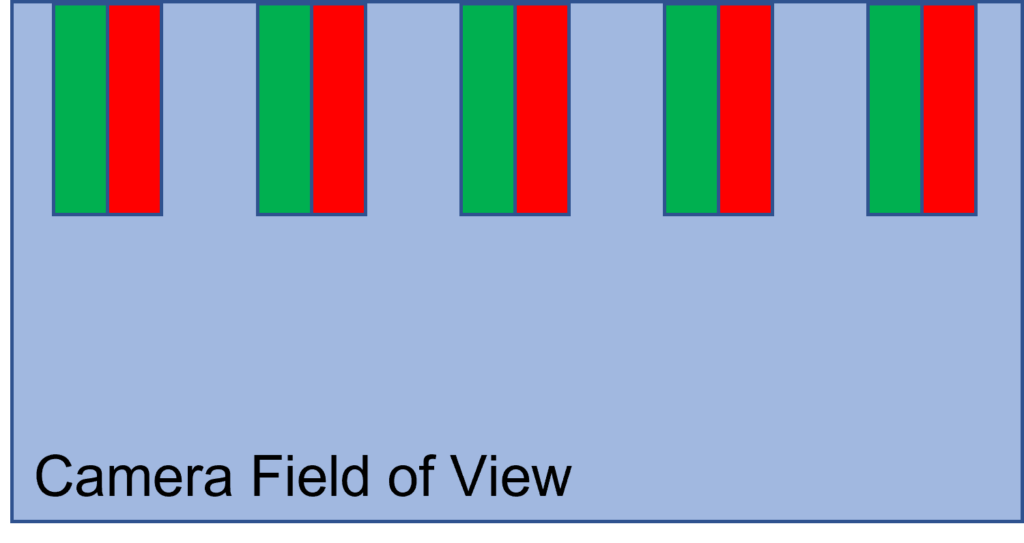
I found the detection zones for the camera I tested to be relatively high in the camera’s field of view. Perhaps the Fresnel lens was installed upside down? With this detection zone pattern, I would expect this camera to miss foreground action, and trigger instead on less interesting background movement.
Video Quality
This camera is marketed as producing “4K video” (3840 x 2160 pixels) at 30 FPS. It will do 60 FPS, more suitable for fast moving animals, and/or video editor slow motion effects, at one quarter this size: 1920 x 1080. It will also do 60 FPS at its lowest resolution, 1280 x 720. More pixels require larger files, so I was curious how much of a difference there was between video resolution settings.
In the video below, I show a comparison of different video settings. In the first set of clips, I assess differences in resolution. Video on the split screen of roughly the same test image (me walking and talking in front of the camera), captured at different resolutions. I have zoomed into the images by a factor of 16 from the start of the clip to the end to highlight any small differences in resolution.
You be the judge, but for me, there seems to be very little difference, even at high magnification.
The video also shows the difference between higher resolution/lower frame rate (3840 x 2160 at 30 FPS), vs. lower resolution at higher frame rates (1920 x 1080 at 60 FPG). I have slowed the action down by a factor of 8 to highlight differences. To me, there is a slight, but noticeable advantage to using the higher frame rate.
I would use this camera set for 1920×1080 and 60 FPS video, since the higher frame rate improves the video quality of moving animals more than the 4K resolution.
Night Time Video
I experimented with various flash settings for night time video. In the second part of the video above, I set the resolution to be 1920 x 1080, and then rook video with LED Flash set for “Low”, “Fast Motion”, and “Long Range”.
Bushnell Core DS 4K Trail Camera Teardown
The video above also shows me taking apart, and reassembling the Core DS 4K. As with most trail cameras, this is not recommended by the manufacturer and may void the warranty. Having taken the plunge myself, though, here are a few interesting things I found.
Moisture Control
The Bushnell DS4K has substantial, well-fitting rubber gaskets to seal around the edges of the front and back cases, as well as the door that opens up to expose the LCD and menu buttons. However, when I examined this gasket closely, I noticed that it does not go around the screw posts between front and back halves. Nor do the 6-screws have any sort of rubber plug to keep moisture from leaking in around the screws themselves.
If you are using this camera in wet environments, especially, I recommend filling the screw holes in the back with rubber plugs. I found a source for these plugs, which can be pressed into the holes. The protruding pieces can be cut off, allowing you to push the plugs so they go a mm or so inside the hole. They can be removed with a hooked dental tool, or other hooked piece of stiff wire. See Inside the Browning Recon Force Elite HP4 (BTC-7E-HP4)
Fresnel Lens Array Glued Down
The Fresnel lens array in this camera is effectively glued into place (vs. held in by removable screws). This means that it is difficult to replace. Or to just turn it upside down to improve detection zones. This seems like a significant oversight given how frequently the Fresnel lenses are damaged.
Connectors
As with most trail cameras, the Core DS 4K motherboard contains several cable connections to external things. These include: the internal battery; microphones; LCD display; 2nd image sensor; and external power supply. Bushnell has chosen to use removable connectors for most of the cables coming into the main PCB. This makes service easier, as they can be easily removed and re-installed. I also believe these connectors are more reliable, and less prone to manufacturing errors vs. soldering small wires directly to pads on the PCB.
IR LED Board
The Bushnell Core DS4K uses 6 high-power surface mount LEDs to provide the intense illumination required for good night time photos and videos. As I examined the circuit board which holds these LEDs, I noticed that it does not include a thin aluminum layer featured in other cameras. In an earlier version of this post, I faulted the manufacturer for not using an aluminum-clad PCB to spread the heat from the LEDs. On further examination, it seems likely that Bushnell has gone with an even better option, in which the heat spreader is integrated into the center laminates of the PCB. If true this would be even better at distributing the heat that an aluminum clad board.
Final Take
This camera has several things going for it, including high resolution video, two image sensors for silent operation, a rich set of features, and very good power consumption. There are some shortcomings, however: the Fresnel lens for the PIR sensor is difficult to replace; there is no gasket around the case screws; and the IR LED board could overheat, leading to premature failure. These can all be worked around. For me, though, there are two major shortcomings which make this camera difficult to recommend: the tiny, low-contrast screen; and the poor audio.
Do you use the Bushnell Core DS-4K? What about this camera do you like or dislike? Please comment below.
Acknowledgements
I would like to thank Trailcampro.com for donating, with no strings attached, the camera I used for this post.

Great review. I also tried the camera because I prefer to shoot everything in 4K. I found no visual difference between its “4K” quality and other cameras’ 1080 quality. A small error: 1920X1080 is actually 1/4 the size of 3840X2160, not half the size.
Interesting that you had same experience with “4K’ vs. 1920×1080. Unfortunately, I don’t know what the native resolution of the sensor is in this camera. Trail camera manufacturers are well-known for listing digitally interpolated resolutions, vs. actual sensor resolution. I suspect that’s what’s going on here.
And, thanks for catching my math error! I updated post.
Thanks for doing these camera tear downs I really learn a lot from them. I enjoyed the Browning Elite HP5 one. I do find the audio on both of those models to be low especially compared to the Recon Force Advantage or Spec Ops Edge cameras I own. I would like to try this camera. A concern would be the IR prematurely causing failure due to overheating especially in areas with increased wildlife activity. My last 2 BushNell cameras were returned due to each not holding the input settings. Both, different models, would work as set up then slip into factory presets before I would check cams so I’d have some videos then photos only would start to be taken and set time and date would revert to factory presets as well. I do like my BushNell Trophy Cam HD Aggressor but am now having issues with it. Speaker issues no sound or static in parts of clips and unusual coloration in some daytime clips like a bluish tone at night of flashing of daytime image or the info bar. Not sure it will last much longer. The audio was great on the cam though. I am hoping Browning will come out with an updated 4K camera. Take care
Thanks for the feedback. Regarding the lack of aluminum heat spreader on the IR LED, I doubt that this would ever get hot enough to be a fire risk, encapsulated, as it is, in the camera case, but that’s a good thought!
If I were Bushnell, the first issue I’d address is the gasket. Just a little bit of moisture in one of these cameras can lead to all sorts of unwanted behavior, including, possibly some of those you saw in other models.
I enjoy both the tech and animal behavior posts. If I’m the first to ask for the camera, I’ll use it to record wildlife road crossings for our towns Conservation Commission.
You are! Expect an email shortly.
Pingback:Inside the Stealth Cam DS4K Trail Camera - Winterberry Wildlife
Great post. I work with these cameras and have some older ones and this new ones with the screen. I noted how night images have improved greatly from the older models as they show much more detailed photos. I am having trouble with two new Bushnell cameras.. the bar info doesn’t appear and insted there is some digital artifact (like a plain color bar) where the info bar should be. Do you have any idea of what could it be? and if so, if it has solution? Thank you.
Thank you! I’m glad you found us.
I can think of two reasons for the flaky info bar you describe: the firmware (responsible for “drawing” the info bar) may have become corrupted; or the electronic memory used to store video frames (including the info bar) may have failed. If the manufacturer has a copy of the current firmware, or a firmware update, online, I would try that. If you’re lucky, it will fix the problem. A failed video buffer is, unfortunately, likely unrepairable. Of course, if the product is still under any sort of warranty, I would start there, as either of these failures could indicate units more-than-usual prone to failure.
Hope this helps. Let us know how you make out.
Great review. Thank you!
Glad you found us, and that you found the review to be useful!