Browning Spec Ops Elite HP5 Teardown

In this post, I tear down the latest version of Browning’s Advantage/Spec Ops line — the new Spec Ops Elite HP5 (BTC-8E-HP5). In a previous post, I took apart a Browning Recon Force Elite HP4 (BTC-7E-HP4). Relative to the Elite HP4, I found two major changes. The blinders are gone, and there is a new camera module with a longer, wider angle lens, and different IR filter motor. I also discovered some quirks in the IR LED power settings which may help you get the the right level of illumination in your sets. I found an annoying problem with one (of two) battery trays, which was hard to seat. Details and video of my Spec Ops Elite HP5 teardown below.
Overall
The Spec Ops Elite HP5 (BTC-8E-HP5) has the same packaging and internal structure as the Recon Force Elite HP4 (BTC-7E-HP4), but there are some differences. The main circuit board has a couple of extra wires to the IR flash module, and the PIR baffle is held in by 2 (rather than 4) screws. See Spec Ops Elite HP5 (BTC-8E-HP5) teardown video below.
No More Blinders
In my post on the Recon Force Elite HP4, I noted that Browning had inexplicably put “blinders” on the PIR sensor baffle. This limited the field of view and reduced the amount of light available to the PIR sensor. The good news is that these are gone in the HP5. This means that HP5 should detect animals entering the field of view of the camera earlier.
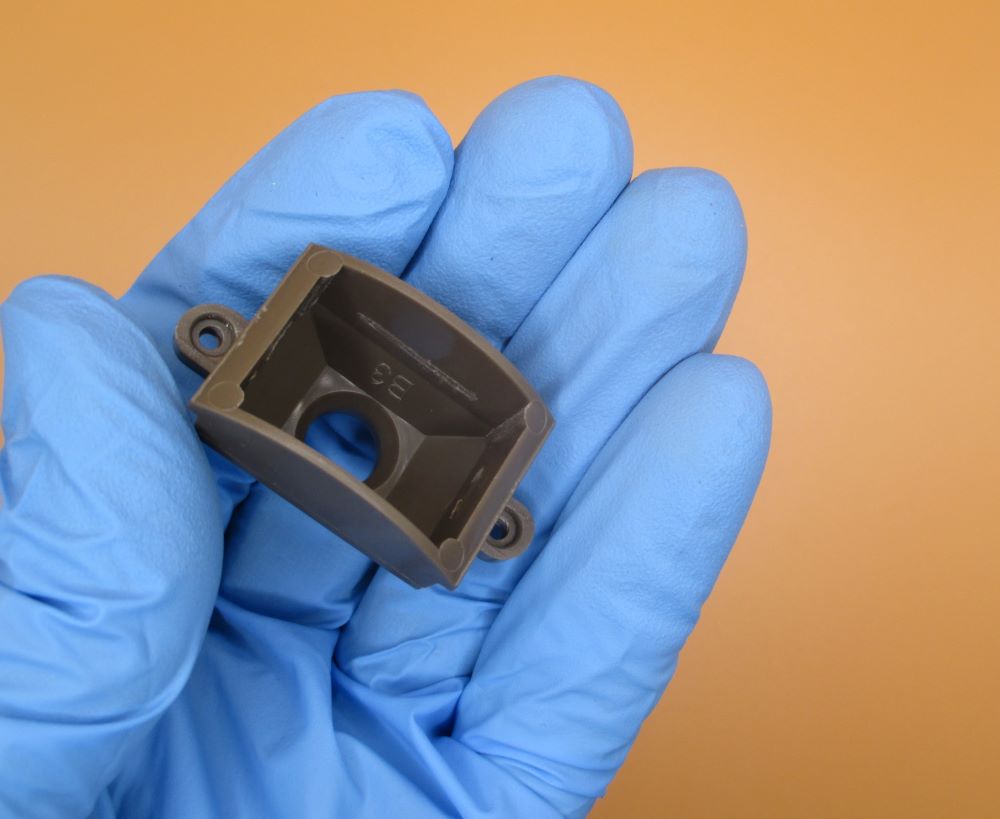
As evidence of continued “cost optimization”, I noticed that the HP5 baffle is held in by only two screws, versus the 4 used in the HP4. Two screws are certainly adequate to hold this small piece of plastic in place. However, this assembly is what helps seal the Fresnel lens from water incursion. I have some concern that two screws may not provide the uniform peripheral pressure around the Fresnel lens gasket to keep moisture out. Time will tell.
New Camera Module
In my post on the Browning Recon Force Elite HP4, I speculated that Browning had created a separate camera module to enable different sensor and lens configurations. I don’t yet know whether the sensor is different, but the lens assembly certainly is.
Just looking at the camera, I noticed that the shroud for the camera lens sticks out from the case much more on the HP5 vs. the HP4 (or earlier Advantage cameras). This is to enable a physically longer lens. Or, more specifically, a lens with a longer “total travel length” (TTL) — the distance from the sensor to the front face of the lens.
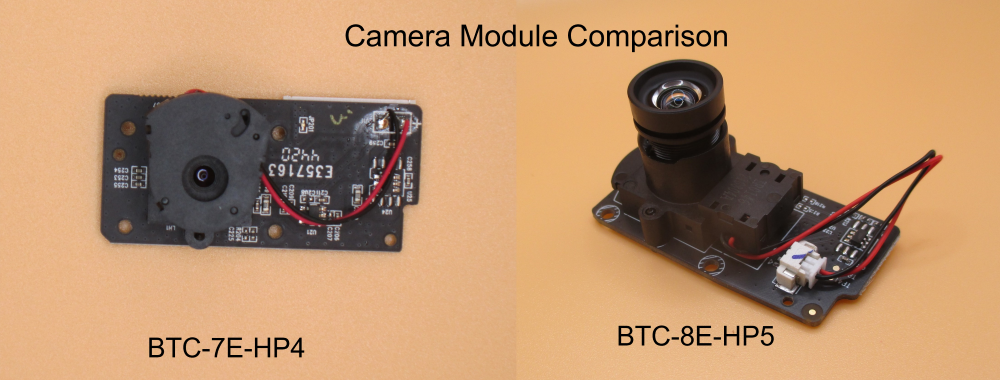
On the HP4 (and earlier Recon Force and Spec-Ops cameras) the TTL is a more 12.4 mm. On the HP5 it is a whopping 24 mm.
The newer camera module uses a removable connector to attach the IR filter motor wires to the circuit board. This eliminates a hand solder step during manufacturing. This, in turn should reduce the incidences of cold solder joints leading to “stuck IR filter” failures. See How (some) Trail Cameras Fail.
Different Location of IR Filter Motor
Given the extremely short TTL in the earlier Browning camera models, the only real option for the IR filter motor was to place is on the “far side” of the lens. It’s actually stuck on to the end of the lens with double sticky tape. In contrast, in the HP5, the IR filter motor is just in front of the image sensor. The lens then screws into the top of motor assembly.
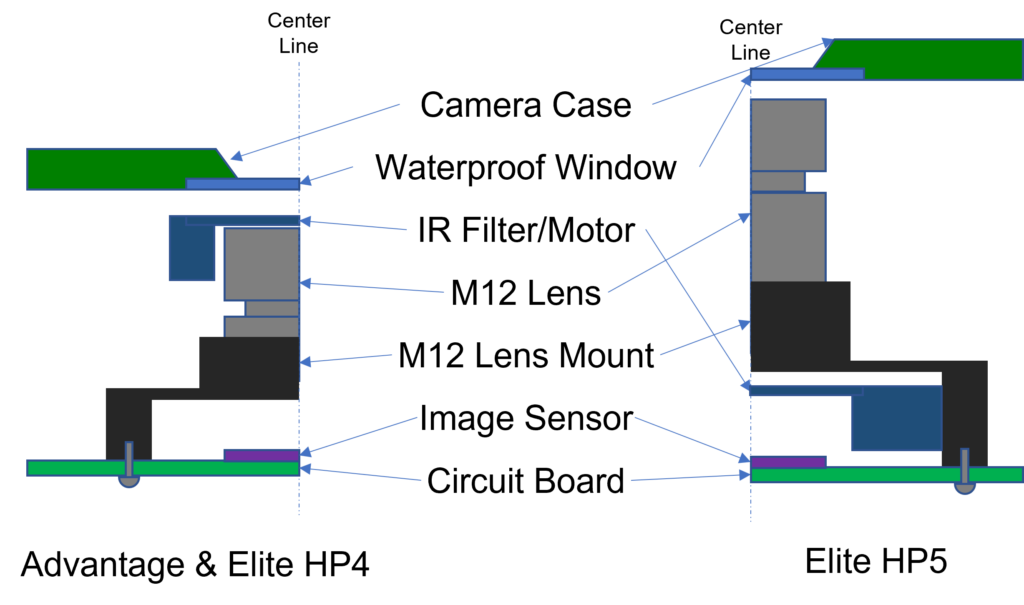
This design allows servicing or changing the lens without removing the IR filter motor. On the other hand, the HP5 seems noisier with the new IR filter motor. We hear a louder “clicking” noise (see: Trail Camera Noise: Part 1 — Clicks ) on the HP5 versus earlier models. The IR filter motor could be noisier. Just as likely the more rigid attachment to the circuit board may help amplify the click noise.
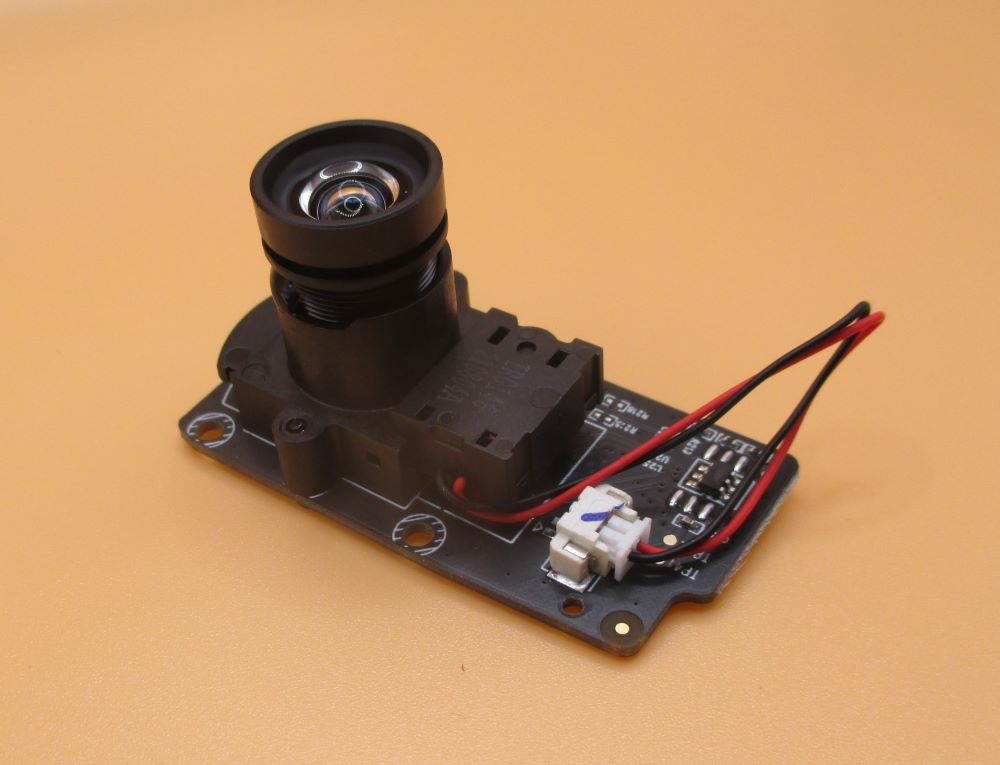
Wider Angle Lens (with more distortion)
I suspect that the reason for allowing more lens space in the HP5 (changing the TTL from ~12.4 to almost 24mm) is for Browning to have access to more lenses. For the BTC-8E-HP5, Browning could have chosen a longer TTL lens with the same field of view and low distortion as in earlier models. But they did not. By my measurements, the HP5 has a ~52 degree horizontal Field of View (FOV) vs. the 43 degree FOV for the Advantage series reported by Trailcampro.com. Also, it is clear from some that the HP5 has significantly more “barrel” distortion vs. the earlier models.

We have been looking for a camera with a wider angle lens, and the HP5 is indeed wider (though interestingly, still spec’ed to 41 degrees?). The longer TTL opens up the possibility of substituting other lenses — something I will explore in a future post on “Lens Hacking Trail Cameras./
IR Flash and Settings: Not What I Expected
The BTC-8E-HP5 has 5 high intensity IR LEDs, vs. the 4 on the BTC-7E-HP4.
While measuring the power consumed by the Advantage and Elite cameras, I found something counter-intuitive about the IR Flash settings. All three have a “Flash Power” menu with three selections: “Economy”; “Long Range”; and “Blur Reduction”. One might expect that these result in three different LED power levels for all cameras. Not so. I measured the net IR LED power consumed by cameras at all three settings, which I present in the table below.
| IR Flash Power | Advantage LED Power (Watts) | Elite HP4 LED Power (Watts) | Elite HP5 LED Power (Watts) |
| Economy | 2.4 | 2.2 | 2.6 |
| Long Range | 4.7 | 2.5 | 2.6 |
| Blur Reduction | 4.7 | 7.1 | 7.2 |
Note that the Advantage and Elite HP5 really only have two power levels, and that the mapping is different. I.e. for the Advantage, “Long Range” and “Blur Reduction” are the same, whereas for the Elite HP5, “Economy” and “Long Range” are the same. The Elite HP4 has some (small) separation between “Economy” and “Long Range”. I’m not sure why there aren’t 3 actual brightness levels in the Advantage and Elite HP5, but I suspect a firmware omission.
In any case, if you want to take advantage of the “brighter night time” images advertised for the Elite series, you need to set the “IR Flash Power” to “Blur Reduction”. Also note that when you do so, the camera will consume more power for night-time shots vs. the Advantage series.
Battery Tray Won’t Engage?
We purchased two of the HP5’s. On one of them, we initially could not get the battery tray to “click” into place. The tolerance for the latch on the battery tray is very tight. I was able to get it in, initially, by pressing the center of the battery case (where the latch is) in with my thumbs with a fair amount of force. When I took it apart, I tried to figure out where the problem was, and couldn’t. I was about to sand off some of the latch, but when I put it back together, it started seating with much less force. Likely, I took a tiny bit of plastic edge off in a few (full) seatings.
Detection Zones — Update 2022-11-18
As part of another post — Deep Tech: Trail Camera Detection Zones — I developed a technique for measuring the detection zones of the PIR sensor and Fresnel lens array. Here’s what they look like for the HP5. Note the “dead space” between left and right detection zones, and the center detection zones. Animal movement which appears in this space will not trigger the camera. On the other hand, the wide-angle for left and right zones is more likely to catch animals walking in from the sides, at the edge of the frame.
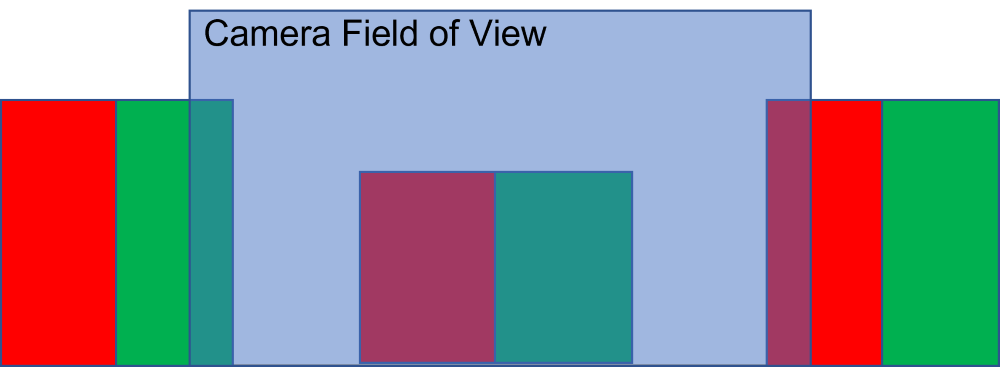
PIR Sensor — Update 2022-11-18
While doing some firmware hacking (Adding Features to Browning Elite HP5 Firmware) on the HP5 recently, I noticed for the first time that Browning is using a different PIR sensor in the HP5 vs. the earlier Advantage series (BTC-7A and BTC-8A) cameras. In particular, the HP5 is actually using an older technology: an analog PIR sensor coupled with a discrete amplifier and threshold detector. The Advantage cameras used a digital PIR sensor, wherein the sensor, amplifier, and threshold detector are all built into the sensor housing itself.
I suspect two possible reasons for this change. The first is just to cope with supply chain issues. There are many suppliers of analog PIR sensors, and the amplifier/threshold detector circuit is ubiquitous (if somewhat dated). The digital PIR sensor has, as best I can tell, a single source.
The other possible reason is one of cost. In the Advantage series cameras, the PIR sensor is mounted on the main PCB, which is tight for space. Since it reduces the number of parts required, this may be a net win, overall, for the cost of the camera. However, in the HP5, Browning has mounted the PIR sensor on a small daughter card. This moves the focal point, which is necessary for the thinner HP5. It also isolates the PIR detector from the hot microprocessor (which now no longer needs a heat sink). Having introduce a new small circuit board, the incremental cost of adding a few additional low cost parts may make it less expensive than a simpler PCB with the digital sensor.
In any case, IMO, this is a step backward in camera function. I suspect that the integrated, digital PIR sensor is less prone to external noise, and therefore more sensitive than the analog sensor with discrete electronics. We have noticed, recently, in spots where we have used both Advantage and Elite HP5 cameras, that the HP5 seems to miss more smaller animals. I hope to do some sensitivity studies soon to verify and quantify this suspician.
In the meantime, I hope to see the digital PIR sensor back in future designs!
Summary
The Browning Spec Ops Elite HP5 (BTC-8E-HP5) is very similar to the earlier Recon Force Elite HP4 (BTC-7E0HP4) model. In my opinion, Browning made a clear improvement by eliminating the “blinders” on the PIR sensor baffle in the HP4. There is also a new lens configuration, which gives a ~25% larger Field of View, while introducing some “barrel distortion” to images. The “click” made by the IR filter motor is a louder in the HP5. For the brighter night time illumination vs. the Advantage series, the “IR Flash Power” for the Elite series cameras should be set to “Blur Reduction.” One one of two cameras, I had trouble getting the battery carrier to “click” in place. I after pressing it hard through several cycles, this problem resolved itself, but it is an annoying “rookie” manufacturing mistake.
Have you noticed any other differences? Please leave your observations in comments below.
References
Trailcampro.com : A great resource for technical reviews of trail cameras. I expect their full review of the new Browning Elite HP5 models shortly.

Useful information, thanks Robert.
It seems that this has a lot of the good features of the Patriot, without the different FOV angles of the Patriots double optics, and so I am seriously thinking of trying one out.
How is the video quality after dark ?, does the fast motion light setting give less motion blur on videos? The manual and the Browning Website mention a High Dynamic Range Setting – presumably that is to do with image processing rather than the IR light.
One disadvantage that I see is that the video files will be huge, and SD cards will fill up very quickly.
I am wondering if the various nightime settings on the different models are a combination of IR power and an autoexposure setting in the firmware.
I don’t have any data yet on night time video performance. We just put first HP5 in the field today, so I should no better in a couple of months. The measurements I note in the table are in video mode, so the LEDs are at least brighter in video mode (i.e. not just photo mode). This has to help.
Note that the advertising says that the camera will “auto adjust the LED brightness”. I haven’t seen evidence of this, although I have seen evidence of the firmware auto adjusting the exposure control of the sensor.
HDR is a technique for combining two (or more) measurements of the same image — e.g. one with low pixel gain (to differentiate the bright spots) and one with high pixel gain (to differentiate the dim spots) and then piecing them together into scale which gives the best of both. I believe it requires sensor support as well as firmware support. But, yes, I think it’s independent of the IR light.
The “Ultra” (1920 x 1080 HD) images are the same resolution as in the Advantage. The HP5 has an H.264 Codec (vs. MP4 for earlier cameras). Wikipedia claims H.264 1.5-2x more efficient than MP4. We find that a set of new EULs will just about fill up a 256G card on the Advantage with MP4 video. Maybe with H.264 this will fit into 128G? In any case, operating power seems to be about the same, so I’m not expecting to get more hours of video out of the HP5 vs. Advantage. You can always dial down the resolution.
I think you’re right that the night time setting are at least about tweaking the IR power and auto-exposure settings. I suspect they may also be limited (or enabled) by different sensors. I expect to have a better idea of what sensor Browning is using in the HP5 soon.
Thanks for the comment!
Thanks Robert, I am pacing up and down waiting for Trail Cam Pro to finish their review.
Yeap — TCP is a great resource!
To anwer my own question on night-time video quality; it is dissapointing. I have the no-glow Spec-Ops Elite HP5 and IR videos have been oddly fuzzy from new (compared to the Patriots which are also no-glow). Daytime videos are very sharp, and I suspect that they fuzzy IR videos are a consequence of the lens – sensor distance being optimised for daylight. Since I need sharp IR videos more than sharp daytime ones I was thinking of re-focussing the lens, before I open one the project’s cameras up, is the lens – sensor distance adjustable ? Thanks.
Is the fuzziness specific to one camera, or do all of your SpecOps HP5’s behave this way? Warranty service is likely difficult to obtain in Botswana, I’m guessing 🙁
I have been able to get the little blob of glue off with a very smalll screw driver or dental tool at least once. In another case, I was not. If you can get the glue dab off, you will be able to rotate the lens to adjust the distance to the camera sensor.
Based on my experience with other lens failures, I wouldn’t get your hopes up that adjusting the focal distance will fix the problem. If the optical material is up to spec, there is only one focal length across the spec’ed wavelength range. This includes the NIR used for “no glow” night time images.
Given other lense failures I’ve seen, I suspect some quality issues withe lens material itself or internal structure of the multi element optics. It may not be fixable with a simple change in distance to sensor.
Which is to say, you may need to replace the lens to fix.
Either way, let us know what (if anything) worked.
Goodnight.
Thanks for your review.
I am uploading original recon force elite hp4 and spec ops elite hp4 files on google drive.
Sir, could you please send a sample video to my new hp5 google drive?
https://drive.google.com/drive/folders/1aVLJYX710qlgC0yp-gLT-IkjmOw1TjX6?usp=sharing
I leave the tip, I’m converting from 1080p to 4K using the “Topaz Video Enhance AI” software and I’m enjoying the result.
https://www.youtube.com/watch?v=f9jpAvWcNVI
Software to view video specifications.
https://mediaarea.net/en/MediaInfo
note: sorry for my english, i’m brazilian and i speak portuguese.
Sincerely,
Erik
I will post a few files from our new HP5 cameras. It may take a while, as some of these cameras are already deployed. Are you looking specifically for animal captures, or will any video do?
I’m very interested in using AI technologies for camera traps. Image enhancement seems like a good use case. I’ll take a look at “Topaz Video Enhance AI”
Thanks for “crossing the language divide” to comment!
Hello,
No urgency to send me sample file, when you have any animal captures, send me on google drive, thanks.
All my cameras I had to import from the United States using a forwarder of shipments (uscloser.com), because in Brazil, they don’t sell browning trail cameras.
By the way, I already bought the spec ops elite hp5 at the trailcampro store last week and I already sent it to Brazil.
I should receive it here in Brazil, in a month or two, because of the customs delay in my country.
I made a comparison of the browning cameras in video.
https://www.youtube.com/watch?v=UR_l73U7GcA
https://www.youtube.com/watch?v=JLXg_SYKLqw
Regards,
Erik
Hi Bob,
I recently bought my first trail camera, a Browning Recon Force Elite HP4. I found it worked quite well on flat ground, but when I tried pointing it up or down any kind of slope, the PIR would only trigger when animal shot with 8ft of the camera. This was frustrating, as the camera had a clear view of anything approaching it from a hundred feet away up the slope.
After a lot of testing I realized that the PIR detection area had limited up and down range. The slightest upwards tilt of the camera relative to the ground greatly reduced the range at which it would detect anything. I was quite surprised by that, as I’d thought that whatever the camera could see (what appears in the viewfinder), the PIR would see, but that didn’t appear to be the case. I’d almost say the PIR sensor area was letterboxed, and perhaps that makes sense given your photos of the housing.
Anyway, I spoke to Browning about that and they couldn’t seem to understand my problem. I spoke to TCP and they said they don’t have any vertical PIR angle tests yet, so they couldn’t help either.
I ended up returning the camera and buying a Browning Spec Ops Elite HP5 based on the wider detection area. Unfortunately it suffers from the same limited vertical detection issue.
Now you might say, “Well just point it perpendicular to the ground down the slope”, but in practice it’s not really that simple given the nature of the ground where we live.
So, I’m wondering if this is something you’ve come across before, and if you have any suggestions for me. I also wondered if there’s anything in the physical makeup of the PIR housing that could be adjusted? I’ve always presumed these sensors have a cone of detection, and the more I look at the housing the more it seems like that’s the limiting factor. Can you imagine anything that could be done using a 3D printer?
Thanks.
Thanks for your question — these write-in problems keep getting more subtle, which is great!
I think I have an idea of what’s going on. See my post on the details of how a PIR sensor works, including the use of a Fresnel lens to map the 2D scene onto a very simple, 2-pixel IR detector.
https://winterberrywildlife.ouroneacrefarm.com/deep-tech-trail-camera-pir-sensors/
Note that the Browning Fresnel lens uses a simple “vertical wall” detection scheme — that is one zone in the center, and the other zone as two flanking areas on both sides. See example at 0:05 seconds in youtube video in the post. The sensor generates the largest signal (has the most sensitivity) when an animal moves from a red area (on the sides) to the gree area (in the middle). The “red” area sees a decrease in IR light from the target, and the “green” area sees an increase. The signal is the difference, which is largest with both sensors “seeing” an opposite change.
Alternatively, the camera will also detect an animal coming directly towards the PIR sensor, even if it stays in the center of view. This because the the sensor for light from the central green area will see an increase in IR radiation as the animal approaches. The red area sees no change, so the signal is smaller, and therefore sensitivity less.
I bet in your case, the animal is moving mostly down the slope, towards the camera, vs. moving from side to side. Thus, you are in the “less senstive” detection case where the animal stays in the central green zone.
For your application, it might be better to rotate the Fresnel region by 90 decrees, possibly with just two zones — one on the top, and one of the bottom. As the animal comes down the hill, it would cross from one area to the next, generating a large signal, and thus giving high sensitivity.
Unfortunately, Fresnel lenses cannot be 3d printed 🙁 It’s not easy to get small quantities of custom made Fresnel lens arrays; and you would want to try several patterns to find one that you liked.
Alternatively, you could try:
* increasing the PIR sensor sensitivity to max (you’ve probably already done this)
* rotating the whole camera (and thereby Fresnel lens as well) by 90 degrees. Janet and I have done this to target porcupines moving vertically up and down a tree. See first video in Janet’s post on porcupines at https://winterberrywildlife.ouroneacrefarm.com/2021/02/16/porcupine-winter-dens-photos-and-videos/
The resulting videos are tall, but these work great for smart-phone views 🙂
Hope this helps. Let me know.
(Apologies for my slow reply here, Bob, I lost the link to your site for a bit.)
Thanks for the reply! I found the example of the vertical wall detection scheme to be helpful.
I’m getting better results from my camera than before, but it still leaves me scratching my head every day. I didn’t have much luck with rotating the camera, but I can see why it would work in some cases.
—
Photos related the following can be seen here https://imgur.com/a/R83oxzz
0. I called TCP the other day and they told me that the HP5 will only detect motion in the lower half of the image, which I’ve not seen stated anywhere else. Does that sound at all right to you?
1. I ran some very rough tests today and found out that the motion detection area wasn’t 100% of the image area, which surprised me. My tests were conducted at close range, so perhaps things would change at distance, but for what it’s worth I found only a strip in the center of the image triggered the sensor.
2. I then tested the camera at distance on my deck and found movement in the lower part of the image triggered the sensor, but nothing in the upper half.
3. I then set the camera up pointing at a trail which moved diagonally across the image. I found that the sensor only triggered when I was right at the bottom of the image. That surprised me as I was walking pretty slowly. I applied your vertical wall detection overlap to the image, and perhaps that explains it?
4. But then I also have images where the sensor immediately detected me moving into view on the right.
I’m not entirely sure what to make of all that, but I’ll keep testing and see if I can pin down exactly what triggers what, and when.
It’s especially frustrating given that the security light in our driveway goes off if a mouse moves anywhere within 50ft, yet these cameras can’t see a human wandering around right in front of them. So strange!
Thanks again.
Wow — that’s a lot of work, thanks for posting in the comments of this post. WRT to TCP: I haven’t found any indication that the Fresnel Lens has anything other than the three vertical zones I presented in an earlier post. It’s possible that that it has an up/down orientation. I haven’t tested this.
On the detection region vs. camera FOV — the HP5 has a wider field of view than the earlier model based on updated optics. Looks like they haven’t extended the PIR sensor detection zone yet.
A target moving towards the camera slowly, in the center of the detection region, is the hardest case for these detectors. Moving more quickly, or entering (or exiting) the the detection zone from the sides makes the task somewhat easier. The type of background also makes a big difference. The closer the background surface temperature is to the target temperature, the harder the detection problem is. One of the reasons these detectors work better at night is that the background (no longer sunlit), is cooler.
Your tests seem pretty extensive. Only suggestion I would make is to make sure you are using a warm body (and not just a piece of fabric) as your target for these tests.
For inspiration, including a look at different trajectory patterns, check out the work done Peter Apps, John Weldon McNutt, “Are camera traps fit for purpose? A rigorous, reproducible and realistic test of camera trap performance,” African Journal of Ecology, 2018.
Unfortunately, I see that this journal article has gone behind a paywall. Your local library may be able to get you a copy. Among other contributions, the authors trained a dog to act as a target, and developed a set of trajectories to understand sensor behavior. Unfortunately, these results do not cover newer cameras.
Good luck!
Hi Dunstan,
According to my own tests, the detection band is not continuous, but subdivided in 3 actives zones, separated by 2 dead zones ! Consequently, I have marked these 3 actives zones on a small transparent plastic, that I place over the 2 inches screen of the HP5.
I too found gaps in the detection zones for this camera — see my post https://winterberrywildlife.ouroneacrefarm.com/2022/08/01/deep-tech-trail-camera-detection-zones/
I like the idea of marking these zones on the preview screen. Thanks for the suggestion!
From testing with a real animal target moving in various directions at various distances from the camera I can confirm that there are detection dead zones at the top and bottom of the image field of view. They are about the same on ProXDs, Patriots and Elite HP5s, and take up about a quarter of the vertical FOV at top and bottom.
Other makes have their own detection zone peculiarities.
Thanks for this data! Agreed that there are no “ideal” PIR configs out there. I can see for the primary market for these cameras (hunting large ungulates), that ignoring the top and bottom of the FOV might be the preferred solution, as it would filter out false triggers from small animals in the foreground, and birds in the sky. Still, as you have written, for research purposes, missing target animals due to incomplete detection zones is much worse than throwing away false triggers. Ideally, the detection zone would be configurable, but I don’t know how to do this at the cost ($$ and power) of a statically configured sense and single 2-element PIR sensor.
At this point, the best we can do is to be aware of the location of detection zones in the cameras that we’re using, and keep their locations in mind as we’re making a set.
Good afternoon Mr Bob.
My Spec Ops Elite HP5 camera arrived at my house, in Brazil, last Monday (25/04), it was shipped on 04/07 to Brazil, as it was not taxed, it came very quickly to my house.
I installed it on 04/27 and this morning I went to see if it recorded something, recorded some deer and other animals.
I uploaded a sample to google drive of the original file and I will upload another sample in 4K, this one in 4K is done by Topaz Video AI software.
https://drive.google.com/drive/folders/1aVLJYX710qlgC0yp-gLT-IkjmOw1TjX6?usp=sharing
I’m very satisfied with the HP5, wider viewing angle than the HP4.
I’m just afraid, that after the first rain, the sound will be bad like the other three HP4 cameras I have.
When I finished processing the 4K video, I uploaded it to google drive.
If anyone is interested in animals from Brazil, visit my channel.
https://www.youtube.com/c/Natrilhadafauna
See you later.
Erik
Thanks for this example of a video file from the HP5. Ours is still in the field (and may be for a few more weeks).
Sorry to hear about the issue you are having with sound on the HP4. As I understand it, the sound is fine at first, until you leave them out in a presumably very humid environment, and then the sound deteriorates into a static-filled mess. And this seems to happen on multiple HP4 cameras. I can think of two possible reasons for this: moisture is somehow damaging the microphone itself (but is not getting into the camera electronics); or moisture is getting into the enclosure and interfering with the audio electronics. Unless Browning has changed microphone manufacturer (possible, in this supply-chain challenged environment), the microphone itself being water damaged seems unlikely. Almost certainly it’s designed specifically to be water resistant. Are there any indications that moisture is getting inside the main camera cavity? E.g. condensation on the SD card, or on the inside of the lens cover? As I noted in my HP4 teardown, the primary gasket on the HP4 seems a little chintzy to me. The HP5 returns to a more substantial primary gasket. If moisture is getting in, you should consider putting a desiccant in the camera. Eventually moisture will wreck other electronics in there. The HP4 is pretty tight, but they do make thin, flat, desiccant “cards” which could be double-sticky-taped to the inside back cover, under the battery cartridge. See: https://www.uline.com/BL_294/Dri-Card-Desiccants
PS: Thanks for the pointer to your YouTube Channel. I especially enjoyed the curious Jaguatirica — a beautiful animal.
Goodnight.
None of my cameras have any moisture on them.
I have two hp4 spec ops and one hp4 recon force.
They all got bad sound after the first rain, the sound was great before, I believe it’s a factory defect.
Now in Brazil, we are entering autumn, without rain.
I will see if I can buy this desiccant in Brazil.
I just uploaded the 4K video to google drive after a look.
https://i.postimg.cc/W244GZSG/Topaz-deer.png
Here in Brazil the fauna is very diversified, in my region there are still some small forests, the rest of the state are huge sugarcane plantations.
Regards.
Erik
Hmm — that sure does “sound” like water damage to the microphones themselves. Maybe due to “standing water” somehow getting into the little pinhole for the microphone in the top left corner of the case? I am interested to hear whether drier weather fixes the problem. With 4 cameras, you can create a controlled experiment to see whether desiccant helps or not 🙂 I suppose you could also try (gently) blowing compressed air into the microphone orifice. If any of these work, you could try putting a piece of microporous tape over the microphone orifice. This might keep out liquid water without muffling the sound too much. Good luck.
PS: the AI enhancements of the video look very promising. Thanks for the side-by-side.
Goodnight.
I was thinking of changing the camera mics.
I never opened the cameras to find out which model of microphone browning uses.
Does aliexpress sell this type of microphone?
I think it’s really bad to record a video with great quality and bad sound.
Yeah — especially since the sound on these cameras *can be* quite good.
I’ve never replaced one of these. Here are factors I’d consider:
I haven’t replaced these microphone before.
Here are things I would consider in looking for a replacement:
* Size: It looks to me like the microphone fits into a 6 mm diameter hole. I’m not positive about this (since hole is covered by glue), but prying away a little corner of the glue exposes a thin plastic housing shell. Outer diameter is 8 mm. I’d look for a 6 mm diameter part.
* Microphone type: I think this is an electret microphone (vs a MEMs microphone). Latter is less expensive, has a simple, polarized, 2-wire interface, consistent with what comes with the camera.
* Sensitivity and output voltage: I have no idea. I notice that different microphones in this form factor have different specs for these. Likely anything will be better than what you have.
* Dust/Waterproof: I’d look for a microphone spec’d to IP57, at least. https://en.wikipedia.org/wiki/IP_Code A product rated IP57 is dust resistant (5) and is waterproof (7) to a depth of less than a meter. IP68 is completely dustproof (6) and waterproof (8) to a depth of more than a meter. IP57 *should* be enough (1 meter of water is a lot!), but you may want to look harder to find an IP68 device.
* Connection: Simplify your life by finding a microphone with red and black wires already attached. Leads should be at least 50 mm long.
I searched: IP57 analog electret microphone 6 mm diameter and came up with:
https://www.digikey.com/en/products/detail/pui-audio-inc./POW-1644L-LWC50-B-R/1745693
Hope this helps.
Good Morning.
Thank you very much for the information.
I will see if I can buy this type of microphone with ip57, as you recommended.
Have a good Sunday.
Good evening Mr Bob Zak.
In Brazil I didn’t find it for sale.
I would import, but shipping is $40.
In Brazil, the import tax is calculated at almost 100% of the value of the product and freight.
To buy 5 units, I would pay $56.10 X 2 = $112.24.
I won’t care anymore.
I found this one on aliexpress, but it’s not waterproof.
Would it work?
https://pt.aliexpress.com/item/1005004118951415.html?spm=a2g0o.cart.0.0.266d3c00iGPBKs&mp=1&gatewayAdapt=glo2bra
https://www.digikey.com.br/pt/products/detail/panasonic-electronic-components/WM-61A/252843
Thanks.
If I understand you correctly, you are looking for an aliexpress.com (Chinese) source for Browning trail camera replacement microphones?
The size of the WM61A looks right, but in looking over the specs, I couldn’t find any reference to waterproofing or IP rating, so I can only assume it is not.
If it were me, I would consider the Taidacent 4015. This is listed as waterproof. I can’t find the dimensions, but it looks like it will work.
https://www.aliexpress.com/item/1005003085253359.html?spm=a2g0o.detail.1000014.14.788f3839T9ZusK&gps-id=pcDetailBottomMoreOtherSeller&scm=1007.40000.267768.0&scm_id=1007.40000.267768.0&scm-url=1007.40000.267768.0&pvid=b6197cbb-c367-4b55-b51d-e29d2b10db93&_t=gps-id:pcDetailBottomMoreOtherSeller,scm-url:1007.40000.267768.0,pvid:b6197cbb-c367-4b55-b51d-e29d2b10db93,tpp_buckets:668%232846%238107%232&pdp_ext_f=%7B%22sku_id%22%3A%2212000023989852406%22%2C%22sceneId%22%3A%2230050%22%7D&pdp_npi=2%40dis%21USD%21%217.58%21%21%21%21%21%402103239c16526631297651429e980d%2112000023989852406%21rec
Good Morning.
Unfortunately I will have to buy from Aliexpress.
For me to pay $112 for 5 mics from the US, it’s too expensive for me.
I will take a look at this model.
Thanks.
Hello! Is Browning Hp 5 is a better camera than Browning Advantage?( video/day). Thanks for answer. Mvh André from Norway.
“Better” is a hard term :/
We’ve had extensive experience, over several years, and many hundreds of camera-hours with the Advantage series (Recon Force and Spec Ops). Over several years, these have been our “go to” cameras. Camera-wide, I prefer the Recon Force more than the Spec Ops (which is more prone to “run-on” triggering). I don’t think you can go too far wrong with the Recon Force Advantage. Unfortunately, these cameras are out of production, and hard to find new or used any more.
We do not have similar extensive experience with the HP5. That being said, the HP5 has some “features” which seem like improvements over the Advantage. They are physically smaller, which means a smaller, lighter security box; they use a newer, more light sensitive version of the 2 MPixel sensor on the Advantage; the advertised trigger speed is faster; the lens has a slightly wider field of view; and they have multiple language options for the menu(though I’m not sure Norwegian is on the list). Some users have demonstrated issues with “washout” in bright daylight scenes. I believe this could be fixed with firmware, but as of yet, there is no firmware HP5 update available. Others have noted that the detection area for the PIR sensor is smaller than the camera’s (newly expanded) field of view.
The HP5 is widely available now.
I would not recommend the Edge family (too prone to loss of focus), or the Elite HP4 (blinders on PIR sensor).
Hope this helps, and thanks for commenting.
Good Morning.
See these unedited examples from my HP5.
https://drive.google.com/drive/folders/1aVLJYX710qlgC0yp-gLT-IkjmOw1TjX6?usp=sharing
Goodbye.
These are great. Thanks. Here’s what I see:
* they all look a little blurry (out of focus) to me 🙁
* the night videos (especially IMG_0009.MP4) have a weird “aura” around the animal that look like an image processing artifact to me.
* the color video looks washed out to me. The dappled sunlight is overexposed.
I wonder if the “aura” might be related to the (new) “HDR” (High Dynamic Range) feature. Do you recall whether you had this enabled for these videos?
Good afternoon.
I notice the lack of focus on the Elite spec ops I have, when I compare it to the recon force elite, because of the spec black light.
I think I enabled HDR, but I only use the camera in video mode.
Isn’t HDR just for photo mode?
I sent some more video examples of the HP5.
See you soon.
Hmm. Even the daytime HP5 photos look a little blurry to me (so shouldn’t have anything to do with red glow vs. no glow flash)
The Browning Manual seems ambiguous on when HDR is applied, and what it does, “The HDR function enhances the illumination of pictures taken
at night, especially in scenes with limited game movement.” This does not really describe the “High Dynamic Range” function I’ve seen in the literature. “Pictures” could be just photos, or photos and videos. But, considering that HDR would require twice the frame rate, I can see where it would only apply to stills.
In any case… the night-time cat in IMG_0009.MP4 definitely has a dark blurry outline, doesn’t it? I don’t think I’ve ever seen in other cameras. Maybe something to do with the lighting? Do you have another camera setup right next to the one whose video we see?
On closer examination of other night time video, I believe the “dark blurry outline” is related to lighting (perhaps interacting with the animal’s fur).
The blurriness could be a “feature” of an individual camera — I’ve seen other video from other HP5 cameras that is nice and sharp.
Good afternoon Bob Zak.
Microphone changed on spec ops elite HP4.
I really liked the result.
https://youtu.be/43d7mO01hhw
See you later.
Erik
Congratulations! Thanks for video+audio. “Sounds” like replacing the (damaged) microphone on your Browning Elite HP4 with a Panasonic WM-61A electret microphone worked for you! I believe you said it was very wet where you have this camera deployed. Has the new microphone made it through a few rainstorms/weeks/months?
Goodnight.
So it only rained for two days on camera.
Now in Brazil, we are in the period of winter and drought, which lasts until the month of September in my region.
I intend to change the microphones that are bad in the other cameras as well.
Regards.
Erik
Makes sense. Well, I’m glad that you have a way to get the sound on these cameras working again. Thanks for letting us know how you’ve made out so far!
Pingback:How (some) Trail Cameras Fail - Winterberry Wildlife
Just curious to see if you have ever experimented with the auxiliary 12 volt power on the browning recon force hb5? The camera recognizes the power supply with 100% but does not seem to actually use the power- the batteries wear down.
Company website states: The Browning Trail Camera Power Pack and The Solar Camera Power Pack are the only approved external power sources that should be used in conjunction with your trail cameras 12v DC input. When using either batteries should be installed in both the trail camera and the power pack.
It is not recommended to use a wall sourced power supply as they can potentially damage or cause inconsistent operation to your trail camera.
Using any unapproved power source can potentially void the warranty.
By the way, I think this camera has outstanding video quality.
As a matter of fact, I have a draft post on this very topic. Cutting to the punchline — the camera will use power exclusively from the batteries or the external power supply if one is 0.3 Volts greater than the other. It shares current if the voltages are within 0.6 V. I.e. if you are using EULs for the internal batteries (nominal voltage 8×1.6 = 12.8 Volts) and Browning is regulating voltage out of solar charger to 12.0 Volts (I don’t know this), then the camera will take power from the internal EULs until they are basically dead, before cutting over to the regulated power from the solar panel. If you have a volt meter, check the voltage coming out of the solar charger after it’s been out in the direct sunlight for several hours. I’m guessing it will be more or less exactly 12V. In which case, I would try NIMH cells for the internal batteries. If you don’t have a volt meter, you could just try NIMH or no batteries at all inside the camera. Let me know what you find out. And I promise to get the detailed post out soon 🙂
PS: I agree — the video quality on the HP5s is great — I believe due to an improved Sony StarVIS image sensor.
PS^2: Other 12 Volt sources should work just fine with the camera, but will have the same behavior if their voltage is not greater than 0.6 Volts vs. the internal batteries. Unfortunately, 0.3 – 0.6 Volts is within the margin of error for “marketing data” listed in advertising. To know for sure, you’d have to get a true measurement.
Speaking of Starvis, I did not know it had it? I have been searching for a currently available camera that advertises the use of Sony Starvis without any luck.
I did a side by side comparison with a Browning and a Meidase Trail Camera that used Sony Starvis. You can see it here: https://youtu.be/6OWIdzCIBCY
Good luck with your search! The StarVIS sensors do seem to work particularly well for trail cameras, where operation under low light conditions often provides better overall image quality than more pixels. I’m not sure why Browning (and any other manufacturers that use these sensors) don’t advertise it. Unfortunately, I suspect the reason is that then consumers would have access to the sensor data, and find out that the actual pixel count (~ 2 MPixels) is much lower than the advertised (interpolated) pixel counts of multiple MPixels. Sophisticated consumers know to judge the product based on image quality, not pixel count, but that’s harder to advertise.
Also, thanks for the video. Just to be clear, does the Meidase camera you tested also have a StarVIS sensor?
Thanks for your response! When plugged into ac I first noticed nigh videos truncated, then stop altogether, while day videos were unaffected, until batteries exhausted then camera becomes nonfunctional until batteries replaced-which of course is what I was trying to avoid with aux ac. Will try NIMH. Thanks again.
Hmmm. This new information is confusing to me. Sounds like you’re saying that the camera won’t work from the external adapter even when the internal batteries are dead. I can’t explain this. Also, you indicated that this was an “AC” adapter? How sure are you that it’s working? What happens when you remove the internal battery pack completely? There should be a label on the AC adapter (often molded into the plastic) that says, “12 VDC”. There may also be a graphic showing polarity, in which case it should show the center pin as “+” and the round, coaxial surface as “negative”. If the label says something different (e.g. 6 VDC, or 12 VAC, or the polarity is reversed), then it won’t work. If the power supply is not labeled, then you should check the voltage and polarity with a multimeter, just to be sure. The camera should work from the external power supply even without the internal battery pack.
Pingback:Inside the Stealth Cam DS4K Trail Camera - Winterberry Wildlife
Pingback:DIY: Trail Camera Lens Hacking - Winterberry Wildlife
This question received from Kath:
I have a lot of Browning cams and come across your blog post about the IR power being used. I’ve found there to be glare on the Recon Elite HP5 model. I always used fast motion/zero blur on all the previous Recons. But this seems to create bright glare spots, some times off center. Anyways I found out from your post that the fast motion is the same as long range on its power use. Do you happen to know if the actual range or distance of the IR light is the same for the fast motion and long range also? In other words do they light up the same distance in front of the cam.
On the old advantage I was told that the economy covered 80ft, the zero blur was 100ft and long range was 120ft. But after your tests now I’m not so sure what they do lol
I always set to fast motion/zero blur to avoid any blur and eye light trails. Would i be ok using economy or long range too without causing the images to blur?
So basically when you determined the power use was the same on two settings would the illumination on the field also be the same between the two, and if I’m ok avoiding blur and eye light trails on the non fast motion/zero blur settings still
I’m pretty amazed at your skills and knowledge and you have no idea how much you help people like me to understand the ins and outs of these cams
Thanks in advance and keep up the great work
Let’s start with this: a distance value is a poor metric for flash power and exposure settings. It (purposely) hides all sorts of details about how a combination of the LED intensity, and the gain chosen (automatically) by the camera are used to get an “ideally” exposed night time photo or video. Of course, a setting of the maximum LED power, and maximum gain, will allow you to “see”, in principle, objects that are farther away. However, we find that it is more likely that something bright in the foreground will cause the automatic gain control to underexpose the background, anyway, to avoid over-exposing the foreground.
In the face of this complexity, you have my permission (and encouragement) to experiment with the settings, including “Economy” to get a sense of how they actually effect image quality for your particular sets 🙂
You can also experiment with a “flash diffuser” in front of the LEDs (we sometimes use a layer or two of plastic from milk jug) to flatten out the glare you’re getting with your HP5s.
Now, to your specific questions relating to the Advantage and the Elite-HP5.
First, I have since discovered, on the HP5, at least, that the firmware tries to modulate the flash beyond what you set in the menu, to get an optimum exposure. The intent seems to be to (automatically) balance the exposure control between flash intensity and “shutter” time to get the best image and economize on power (?). The menu setting is used as a “suggestion”, or perhaps as a “limit”, or perhaps something else.
I don’t understand how this algorithm works (or doesn’t work). I can report that the result of this algorithm in terms of LED power (and, yes, therefore flash intensity) . In measurements made in my lab, the Advantage ({7,8}A) ends up with the same flash power for the two highest settings “Long Range” and “Blur Reduction”, and a lower power at the “Economy” Setting.
In the {7,8}-E-HP5, by contrast, the power is the same for the two lowest setting (“Economy” and “Long Range”), and much higher for “Blur Reduction”.
I do not know whether the algorithm behaves differently in the woods at night, as it’s hard to get my instruments out there to check :/ I also can’t tell whether the behavior I see in the lab is a “bug” or a “feature” 🙂 Browning has not responded to my queries on the topic.
Which brings us back to my original suggestion: experiment with all the settings to find the one you like the best in your sets.
I have just received a new Recon Force Elite HP5 and have programmed it succeddfully apart from the fact that I cannot set the HDR function to ‘ON’ – it is permanently set at OFF. I wonder if this is a fault with my camera, or whether there is a firmware update to sort it out. Any ideas anybody?
I just tested a SpecOps Elite HP5 (the no-glow version of the Recon Force Elite HP5, which shares most of the firmware). I confirmed that I can set the HDR to “On” and “Off” in both photo (“Trail Camera”) and video modes.
Here’s a thought though: the HDR setting is only relevant in photo (“Trail Camera”) mode. It’s possible that the factory is using a newer version of the firmware which keeps HDR in “Off” when operating in video mode. To check, set the camera to “Trail Camera” operating mode, and try setting the HDR setting to “On”. If HDR “On” works in in photo mode, I’d say you’re good. But do let me know 🙂
If HDR “On” doesn’t work in photo mode, I would have to say your camera is somehow faulty. Hard to say whether hardware or firmware problem. Browning may have a way of giving you a new firmware image, or they may ask for the camera back to exchange. You have a pretty clear failure mode, so convincing them something is wrong shouldn’t be too hard.
If you are feeling lucky, and want to bet that it’s a firmware failure, see my post New Optional Features for Browning HP5 Trail Cameras at https://winterberrywildlife.ouroneacrefarm.com/2022/12/19/new-optional-features-for-browning-hp5-trail-cameras/ . I’d start by installing the “factory” firmware. If that works, and fixes your problem, you can decide whether you want to try my modified firmware with new features. None of the new features I added change anything with the HDR feature.
BTW, the HDR feature (new to the Elite series cameras) stands for “High Dynamic Range”. The Browning manual gives little insight into how this works, saying only that this setting will improve photo quality when the animal is not moving. HDR stands for “High Dynamic Range”, and refers to the maximum difference between the brightest and dimmest pixels in the photo. It works by taking two exposures in rapid succession. The first has a short shutter speed, and captures differences in illumination of the brightest areas of the photo; the second has a slower shutter speed, and captures the difference in illumination of the dim pixels. The firmware then combines these two exposures, adjusting the pixel values to preserve differences in both bright and dark spots. This may allow you to see the fox hiding in the shadows of a photo with very bright spots from the IR flash. If the target is moving, though, the double exposure will result in blurring. It doesn’t work on video, because the camera is already taking data at the maximum frame rate.
Good luck, and let us know how you make out!
Try multi-shot “off”, then HDR is available.
Great suggestion! I tried this on one of our HP5s, firmware M016170F, and couldn’t get the HDR menu to go silent. But it may work on an earlier Browning firmware release. Worth a shot.
Pingback:Replacing Microphone on Browning Elite HP5 Trail Camera - Winterberry Wildlife
Hello everyone!!!
I am an Italian university student and for a research project I just started to use the SpecOps Hp5 model; I immediately ran into a problem: the length of the videos at night reaches a maximum of 20 seconds. Is it possible to reach a length of 30 or 60 seconds? Knowing this would be of great help to me
Thank you very much.
Daniel
Hi, Daniel. Yes! You can find my hacked version of SpecOps and ReconForce camera firmware (including for the SpecOps Elite HP5 BTC-8E-HP5) at my github site:
https://github.com/robertzak133/unified-btc-reverse
Among other new firmware features, this firmware removes the 20 second limit on night-time video, allowing the camera to take night time videos of the length set in the “Video Length” menu setting (same as day).
I occasionally release new versions, with new features and/or additional bug fixes.
For related posts, checkout: New Features for Browning Recon Force and SpecOps Cameras and Deep Tech: Will Long Night Videos Damage the Browning Elite HP5 Trail Cameras?