Adding Features to Browning Elite HP5 Firmware
The Browning Elite HP5 series trail cameras have a rich set of features. But, like all computer firmware, it’s not perfect. Based on some Facebook feedback, and our own experience, I identified several small additions of interest to the camera trapping community. Unfortunately, Browning isn’t really setup to support small modifications to their firmware. In this post, I briefly describe a set of tools I used to add several small, but useful features to the Elite HP5 series Browning cameras. I also provide a links to firmware images with these enhancements that you can try yourself.
Note that I am not associated with Browning, nor their licensee the Prometheus Group, that make and market Browning trail cameras and firmware. Loading non-Browning firmware onto your camera may void the warranty. I have done my best to verify the firmware described in this post works, but cannot provide any guarantees. I will do my best to support through comments, below.
Note: There was a bug in the firmware labeled “WWL7EH5_221210A” (for the 7E-HP5) and “WWL8EH5_221210A” (for the 8E-HP5) which prevents new firmware from being loaded. This was caused by a new data structure in the menu system which I did not realize had to be terminated by a null entry. Firmware versions “WWL7EH5_230104A” (for the 7E-HP5) and “WWL8E5H_230104A” (for the 8E-HP5) fix this problem. Unfortunately, I do not know of a workaround for the earlier bug. If you installed the buggy version in your camera, and now would like to load new firmware, please let me know in comments/issues below. I have a possible plan.

Feature Enhancements
Here are a few features I’ve added to the baseline factory firmware. See video below:
Night-time Video Limit and SmartIR Mode
For the last several generations of Spec Ops and Recon Force cameras(at least), the Browning factory firmware limits the duration of night-time video to 20 seconds, even if the “video length” is set to something larger. In addition, the “SmartIR” mode, which allows the camera to keep taking video as long as PIR sensor is still active, is only active for daytime videos.
As far as I can tell, these are merely to “conserve batteries” and not to prevent the LEDs from overheating. It’s possible that this firmware feature has become obsolete with the changes in LED technology used in these cameras. In any case, I have a “Deep Tech” post on this topic for those interested. See: Deep Tech: Will Long Night Videos Damage the Browning Elite HP5 Trail Cameras?.
In this enhancement, I bypass the 20 second night-time video limit. The camera will take video, even at night, according the duration set in the menu. In addition, the “SmartIR” mode now applies to night-time videos as well.
Custom Info Strip
The info strip featured at the bottom of photos and videos has the date and time, the temperature, the phase of the moon, an oversized Browning logo, and, in the Spec Ops model, the atmospheric pressure and trend. For this enhancement, I added a few other items, including:
- A downsized version of the Browning logo that doesn’t extend up into the photo/video space.
- A “seconds” field to the time of day;
- The projected remaining battery capacity: Note that in this release, I’m using the factory battery meter for this function. Unfortunately, this meter is not accurate for LiFeS2 (e.g. Energizer Ultimate Lithium) batteries. More on why this is, and a possible fix in future posts.
Volume, Folder, and File Naming based on Camera Name
Normally, when an SD cards formatted in these camera, the volume name is changed to “BROWNING”. New photos and videos are stored in folders in \DCIM called xxx_BTCF, in files called IMG_xxxx.{JPG,MP4}. With the firmware enhancements, these labels are all taken from the camera name, as set by the user. Note that only the first 5 and 4 characters are used for the folder and file suffix/prefix respectively. Thus, for camera name, “MYCAMERA”, the SD card will be labeled “MYCAMERA” and files can be found in DCIM/100MYCAM/MYCA0001.JPG. Any “space” in the first 5 characters of the camera name is replaced by an “underscore”.
Screen shot below shows what this looks like in Windows for a camera named “Z9WBWL”.
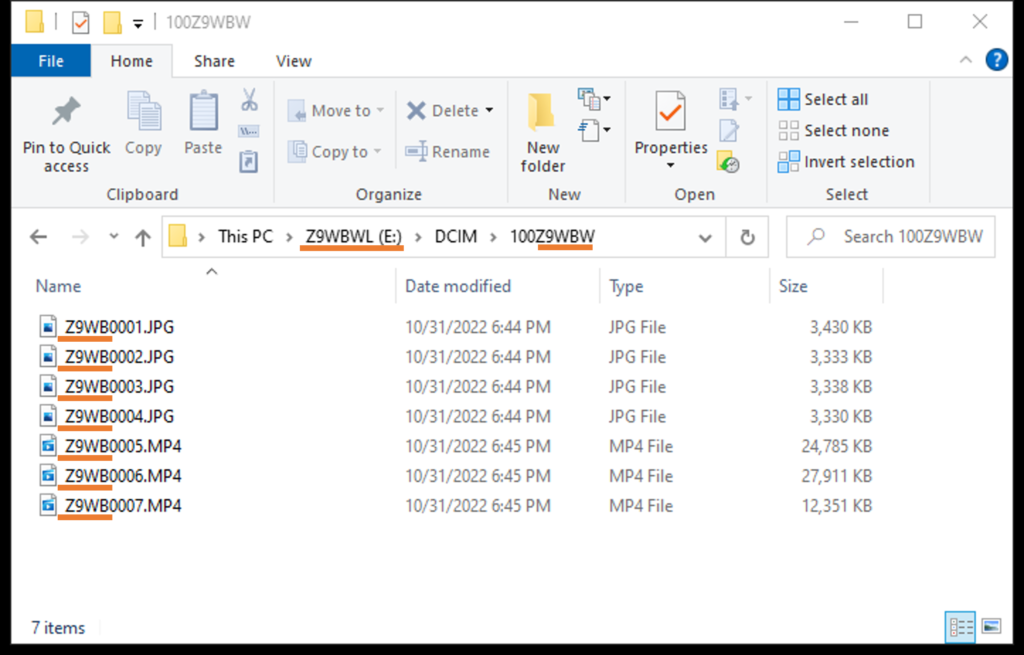
Custom Ribbon in Playback Menu
The factory firmware allows you to review photos and videos in the field by showing them on the camera’s LCD screen. Often, we want to know the date and time the photos/videos were taken. This information is in the “info strip” at the bottom of the video, but the font is so small, and the resolution of the screen so limited, (and our eyes so old) that it is impossible to read. In this enhancement, I have added the date and time, in larger font, to the bottom of the playback screen.
Firmware Availability
I have posted a set of custom firmware images to my GitHub Site, here, along with instructions for loading. Note that there are different images for the Recon Force (BTC-7E-HP5) and Spec Ops (BTC-8E-HP5) variants. Choose the one appropriate for your camera. Images will only work on the correct Browning Elite HP5 model. Other Browning models, and cameras from other vendors will not work (and should not recognize these firmware images). I have also included a synthesized copy of the factory firmware, which can be loaded back into the camera if you decide these features aren’t for you.
Tools
I originally developed a set of reverse engineering and firmware hacking tools for the Recon Force Advantage, which I used to convert it to white flash. See: IR to White Flash Trail Camera Conversion. Recently, I have updated these tools for the HP5 models. Here’s quick summary of the function of key pieces:
- Pack and unpack the firmware file format required by the camera.
- Identify and dissect key functions in the existing firmware binary, as well as their locations
- “Patch in” substitute function calls that allow existing functions (e.g. displaying the info strip) to call different, or new functions (e.g. battery capacity)
- “Patch in” new code, written in c and compiled and linked using the GCC tool set.
In principle, these tools can be used to introduce arbitrary new functions to the camera. In practice, adding new functions which are slight variations on existing ones is much easier. The current version of my tools also limit the total size of new functions and any required data structures to about 6 KBytes. There is obviously a lot more detail here. Let me know if you are interested in learning more in comments below.
Work in Progress
Here are other potential firmware enhancements I’ll be looking at:
| Feature Request | Feature Description |
| Improved meter for LiFeS2 batteries | The factory battery meter for the HP5 is inaccurate when LiFeS2 batteries have been recently used, or are in current use. |
| Improved White Balance | Elite HP5 seems to have lost image quality, especially in bright daylight shots |
| IR LED Settings | There is something funny going on between the flash setting (3 values) and the actual flash strength (I’ve only see 2 values). I’ve looked at this enough to know that it’s not trivial — there is some fairly complex automatic setting of the flash going on which I don’t understand. |
| Smart PIR Filter | Use available information to screen out likely false triggers |
| 24 Hour Clock | Format real time clock in 24-hour format (vs. 12 hour + AM/PM) |
| JPG Thumbnail of Video files | Extract a frame from video and store it as JPG |
| Eliminate “bad frames” at the start of video | The factory firmware appears to start recording video before the auto-exposure algorithm has converged. This leads to the first several frames of some video being over or under exposed. It may be possible to delay storing video until after auto-exposure algorithm has finished doing its thing |
I don’t yet understand the “degree of difficulty” for these, so no promises. Are there others you would like to see?
Summary/Comments
In this post I describe several firmware enhancements to the Browning HP5 trail camera family. Firmware images are provided via GitHub. Let me know, in comments below, if you try any of these custom firmware loads. .
Acknowledgements
I would like to thank JamesM at NatureSpy.org for supporting this work by providing encouragement, feature suggestions, and trail cameras that I used for development. Folks on Facebook responded to a recent post seeking potential feature improvements. I have included some of these suggestions in this initial release. More to come.

Pingback:Deep Tech: Will Long Night Videos Damage the Browning Elite HP5 Trail Cameras? - Winterberry Wildlife
Wonderful stuff. The automatic file naming and the IR smart video will be especially useful.
Glad to hear! Let me know if you think of anything not on my list.
Robert, the tech guru. What would we do without you? Thank you much.
You’d be fine 🙂 Thanks, though.
Hi Bob,
This is great! I’ve been using trail cameras for years and frustrated with the shorter night time video length so I can’t wait to try this. I just ordered one of the cameras. I would love to learn more about your hacking tools and might try that as well if that’s something you share.
Thanks again,
C
Glad to — will contact you.
Thank you! I’m only downloading and installing now, so no experience yet, but it’s terrific to see someone helping to improve on a manufacturer’s ‘we know best’ attitude.
I’d love the option of a 24 hour clock, but I’m already very pleased with the removal of the 20s. limit on IR videos and the reduction of the size of the logo. Some of the other features don’t interest me particularly, but I expect it would be a pain to allow ‘mixing and matching’ of installed enhancements.
Your welcome! I’ll keep 24 hour clock on the list. You are right that providing an image for each combination of features is daunting. A better solution would be to add to the menu system to allow “run-time” selection of features. The menu system code is fairly complex (I suspect built by some internal tool used in the software development toolkit), but I have been making some progress with that lately. We’ll see how far I get.
Thanks, Bob. I’ve now had the advantage of the improved info strip (and 30 second videos) for a couple of nights watching foxes in our back garden and it’s excellent.
Another feature request – though I’ll say at once that I realise the problem – is the option of changing the date format from the U.S.-style MM/DD/YYYY to the more universal DD/MM/YYYY (or even YYYYMMDD).
You’re not going to force that onto Browning’s main home market in the U.S.! But if you manage to offer ‘run-time’ options, that would be a good one to have.
Thanks again.
That’s definitely the way to do it! I’m sort of surprised that Browning didn’t include this update when they added multi-language support to the menu.
Many of these issues have been big pet peeves for a long time. I’m thrilled you have both the skill and motivation to address them!
I’ve always wanted to see time and date stamps while in the field. Thing is, I almost never use time and date stamps because I never want to give up any image-real-estate. (But when I do, the info is still too small to read in the field, anyway – just like you said.)
Here are a couple questions for you:
— Would there be (could there be) a way to access time-stamp info as part of the in-the-field review process even if one does *not* record with the info-strip turned on? Perhaps formatting the up or down key to function as an additional time-stamp reveal? I hope that question made sense. It would probably be too much trouble to try to code, but I have always been curious about whether that would be possible. Typically, the only cams for which I have the info-strip turned on are along our driveway, and in areas frequented by ginseng poachers. Otherwise, I’ve gotten out of the habit for the rest of my kazillion cameras.
— Do you have any buggy HP5s on hand? Like ones that simply cannot retain date programming? If so, have you tried your new firmware on any of your buggy HP5s? I’m curious if your firmware update might fix that common issue — the inability to retain programming.
fwiw, I have one really “special” HP4 that refuses to retain date and info-strip programming. I thought you’d appreciate just how very special this particular camera is. First, whenever I review the footage from that camera, the info-strip appears on the final video, even though I’ve specifically programmed for it to be turned off. That’s pretty typical. Here’s where the fun part comes in: the label shows recording dates to be January 1, 1970. That’s like 5 decades before Browning Trail Cameras was even founded. (I’m assuming all of the original dates cameras revert back to are from when the camera was manufactured?) Anyway, here’s the super duper fun part about that particular camera: even though the date stamp on the video image reads 1970 — the actual file information, as listed in the file directory on my desktop computer — provides a recording date of……drumroll please…..December 31, 2097.
Forever young 🙂 At least until 2098
___________________________________________________________
Oh, and how about this issue, below!? This one has bugged me for years!!
Have you ever tried fixing that awful (albeit very brief) freeze-frame/lost-frame issue that occurs at the beginning of all Browning cam videos? Do you know what I’m referring to? I find that freeze/loss particularly frustrating because it happens precisely when the camera has just begun recording, which is also precisely when the animal is most likely in the frame. Since wild animals are often only in the frame for a few seconds, those first seconds can be crucial.
Really excited about your work-in-progress, in addition to what you’ve already addressed. I haven’t tried the new firmware yet, but definitely plan to.
Thank you!
Thanks Amy. Answers to questions below in order:
1. Date Time During Playback: the feature that I added does what you want, I think. It displays the date and time at the bottom of screen in large font from the file meta data. The video itself (including the infostrip, or not) is unmodified. I.e. I *don’t* enlarge the font of the infostrip.
2. Buggy HP5s and forgetful HP4: I don’t have any buggy HP5s on hand. Relating to your HP4 that doesn’t retain date and infostrip setting. Are other settings lost, as well? In any case, it’s possible that re-installing firmware (including the original factory firmware) will solve this problem. The firmware stores these settings in a file on an internal memory chip. When this breaks, settings can get lost. I’ve seen cases where erasing the memory chip and reprogramming it — which is what happens when you install firmware — will fix the problem.
3. Bad frame at start of video. I’m not sure I’ve seen this. I will contact you offline for an example.
Pingback:How (some) Trail Cameras Fail - Winterberry Wildlife
Hi Bob! I am interested in using 60 Browning Spec Op Edge cameras in time-lapse mode for some desert tortoise research. The cameras seem great, but I would like for the timestamp to include seconds. Do you recommend modifying the firmware for the Spec Op Edge or trying a different camera for this application. Many thanks in advance! Tom
Desert tortoises sound interesting! As far as cameras, I guess it depends. Have you already committed to the Edges? All things being equal, I would go with the newer, Elite HP5 models. I’m not sure if it’s related to supply issues during pandemic, but we’ve had some issues with the Edges (e.g. early failure of the lenses, leading to out of focus images). If you can use one of the HP5 models, instead, the firmware images on my GitHub site will put the timestamp, down the second, in the info strip, for photos taken in time lapse mode.
On the other hand, if you have 60 Edges ready to go, then “all” you need is a version of these firmware hacks for the Edge. I am currently working with NatureSpy.org to get the couple of Edges I need to do firmware porting. I’m not sure when/if this will come through. If you have a couple of your Edges to spare to move things along, let me know. There’s a good chance I could get them (or more likely substitutes) back to you in workable order, with the new firmware, in a couple of weeks.
Hi Bob! Thanks for the fantastic information! We are looking to get 60 Edge cameras if you think they might be good units (at least with company warranty) as they are on deep discount right now, $80 per unit. If possible, I’d love to send a unit to you to see if we can improve the timestamp for tortoise work. Happy to share more about the project as well along with any interesting images we might obtain! Thanks so much for your interest and feedback.
OK — will respond shortly via email
Hi Bob, I am extremely grateful for the software you share with us ! You managed to solve the only problems I really had with the Browning appliances !! Thank you very much for that!
I have a little problem for which I wanted to ask you if you had a solution: I tested the software by leaving one of my hp5 on the field for a week and everything worked fine. The only problem I encountered is that when I walked in front of my device (which I hadn’t touched for 1 week) a red LED lit up ! You can see it here : https://ibb.co/ctL42z9
I checked then and the detection test was disabled in the menu, si it can’t be it. My device had never done this before. Do you know where it can come from ?
Thanks a lot for your help and all your amazing work !
Glad these (almost) worked for you 🙂
I suspect that you accidentally downloaded the BA_DSLR firmware, and not the (plain) BA firmware. To check, go to the “Update Firmware Menu” on your camera. At the bottom you should see: “WWL8EH5_ba”. If you see “WWL8EH5_ba_dslr” you have the wrong image. To get the “BA” image, go back to the github site ( https://github.com/robertzak133/BTC-7-8E-HP5-Firmware-Images ) and select the link in the table labeled “BA” in the “BTC-8E-HP5” column. Download and install this and you should be good to go.
(from your photo, it looks like this an 8E-HP5 (SpecOps) model. If it’s the 7E-HP5 (Recon Force) choose the BTC-7E-HP5 BA image)
[In the BA_DSLR image, I purposely light the AIM LED during photos and videos to trigger a DSLR camera. See: https://winterberrywildlife.ouroneacrefarm.com/2021/12/03/using-trail-camera-to-trigger-a-dslr-camera/ ]
I know that having multiple images is confusing, and a source of errors (not least of which my own errors in posting them). I have recently made much progress on the menu system for these cameras, and plan to release a unified firmware image where extra features are enabled (or not) through extensions to the menu. Stay tuned.
Hi Bob,
I have been able to go back to my camera trap today and … you are totally right, I downloaded the wrong firmware !!
Thanks again for your help and all your amazing work, i am so grateful to have these new features !
Phew. Glad that worked. Per earlier comment, I just tested an updated version of this firmware which includes old and new features (including the DSLR trigger mode) in a single image. There are options to enable new features via new menu items. I expect to update the GitHub site with this new release early next week. Now that I have figured out how to add items to the menu system, I’m going to maintain a *single image* to avoid the “wrong firmware” problem you had (and to reduce maintenance work)
That’s terrific news – can’t wait 🙂 . Thank you for keeping at it.
I haven’t had a Browning before, so I don’t know whether this is typical or whether I have a ‘difficult’ one, but it seems to be very fussy about the batteries. I started by using 8 (fully-charged!) Panasonic eneloop pros and the camera seems to give up taking videos after a couple of nights. While waiting for delivery of more Energizer Ultimate lithium batteries I’ve currently got four eneloops and four Energizers in it and the camera is still struggling. Note that the camera isn’t ‘dead’ – the menu screen appears and I can play with the settings. I mention this because you refer to the unreliability of its battery meter and I wonder whether the camera ‘thinks’ and ‘decides’ that the batteries are run down when they aren’t.
Is there a recommended battery type for the Browning 7E-HP5? Preferably rechargeable?
Thanks again.
What option do you have the “battery type” set to? For Eneloop batteries (or a mix of Eneloop and other batteries, on a temporary basis), you should set the battery type to “NiMH” (Nickel Metal Hydride), which is the rechargeable chemistry used by Panasonic for their Eneloop products. NiMH AA cells operate a a lower voltage than standard AA batteries (nominally 1.2 Volts/cell vs. 1.5 Volts/cell). Browning trail cameras have a feature in the firmware which powers down the camera if the battery voltage falls below some threshold. I believe this is to prevent the camera from corrupting things due to a marginal power supply. The firmware determines this threshold depending on the battery type setting. The battery-type setting also calibrates the battery meter (for a similar reason).
[with my luck, you’ll say that you already have the camera set for “NiMH” batteries, in which case I’m going to have to think more creatively 🙂 ]
Thanks, Bob. No, it wasn’t set for NiMH – but it is now! We’ll see what tomorrow morning brings. Thank you for the background; it’s very helpful to know that the camera does indeed react to battery voltage. If mine is over-sensitive, I may have to stick with Energizers rather than lower-voltage rechargeable Eneloops. Experimentation continues …
I’m betting that setting the battery type to NiMH will fix your problem. BTW — I expect the battery meter to perform well on battery types *other than* Lithium. I’d be interested to know if you find this to be the case. Monitoring the state of charge of LiFeS2 chemistry is more challenging than other chemistries. Working on a post on that now 🙂
Pingback:New Optional Features for Browning HP5 Trail Cameras - Winterberry Wildlife
Sorry for the delay in reporting back. Yes, setting the battery type to NiMH had the desired effect and the camera seemed to work properly. (I say ‘seemed to’ because it doesn’t seem to be as sensitive as the other camera I have in the garden, a Spypoint Force-Dark, and is triggered less often than the Spypoint. On the other hand, the video quality of the Browning is much superior to the Spypoint’s and the Spypoint’s lens has a tendency to mist over). Then the Energizers I had ordered arrived, so I put them in the Browning instead and set the battery type to Lithium. As you expected, the battery meter is a bit crazy; during a single 30-second video it showed 100, then 75, then 50 then 25.
At the same time as I was changing the batteries I saw that you had updated the software with the new menu options 🙂 . Further thanks and comment now on that thread …
Glad setting the battery type to NiMH worked! EUL measurement is tricky. EULs lose voltage rapidly when under load, but recover voltage while unloaded. I have found to get an “accurate” (+/- 20%) estimate of state of charge, you need to leave the batteries unloaded for 24 hours, then measure the open circuit voltage, then to push measurements through a mapping table. Applying the “unloaded” lookup table to a loaded set of batteries (what the camera’s battery meter does when camera is taking photos, videos, or in playback mode yields practically no information. With the factory meter for Lithium batteries, the reading on the first frame of a video after the camera has not triggered in last 24 hours gives most accurate reading. More in an upcoming post.
I notice that the HP5’s use a different Fresnel lens, and different PIR detector vs. the Advantage. Our experience agrees with yours — the HP5’s don’t seem quite as sensitive as the Advantages 🙁
New post documents my method(s) for estimating state of charge of EULs. See: Estimating Energizer Ultimate Lithium (LiFeS2) Battery Capacity
Hi Bob,
I just downloaded and installed the firmware for the BTC 7E HP5. All went smoothly, but below the “Delete All”
I have two “IR Flash Power” bars. The first has Economy/Long Range/Blur reduction. The second IR Flash Power has Smart IR on/off. Is this correct?
That sounds like a bug :(. I’m away from the lab for a few days, but will take a look at this as soon as I can. Are the other features working for you?
They are! What an improvement!
I especially like being able to record more than 20 seconds at night. There is a Great Horned owl that visits a transient pond on my ranch every night around the same time. I would have him landing beside the pond, and every time he would stay stationary for at least 20 seconds looking around before he decides to move and drink. Although I had my HP5 on a delay of 1 sec I still missed him drinking and flying away.
The smaller data strip is a big plus too. As it is now with my Browning firmware. I have to crop a good portion of the strip when I edit my videos.
As for things I’d love to see with this and any of the Browning cameras is some way to accurately frame the scene when I am setting up in the field. Right now I have to approximate the framing then let the camera record a video view on the SD card. Then take out the card, put it in my iPhone chip reader wait for it to download then check it out on the phones screen. An inelegant solution if there ever was one! Trying to accurately compose on a two inch video screen is almost impossible.
Anyway I am thrilled with your software and excited to put it into use.
Thank you, Thank you,Thank you!!!
So glad to hear!
I’m currently thinking of a new project that could help with the framing problem. We currently bring along a “calibrated” (to Janet’s eye) point and shoot digital camera. When we get the security box in about the right spot, Janet puts the point and shoot up against the box and snaps a picture. Then she can look at the screen of the point and shoot to assess the “aim” of the security box, and by extension the trail camera when it goes in. Not perfect, but a lot easier than swapping sd cards. A WiFi connection on the trail camera that could display the current frame on an iPhone would be better. Unfortunately, this is not a firmware fix. Stay tuned.
I just added a new post which features support for 3 generations of Spec Ops and Recon Force cameras, including the Edge, Elite HP4, and Elite HP5. In addition the fixing the bug you found in an earlier HP5-only release, I have added a couple new features. Check out New Features for Browning Recon Force and SpecOps Cameras
Pingback:New Features for Browning Recon Force and SpecOps Cameras - Winterberry Wildlife
Hello. Any way of reformatting the date strip stamp to dd/mm/yyyy rather than mm/dd/yyyy ? Also my temperature gauge over-reads, Can this be re-calibrated? Thanks
Re: Date Format — Not with standard Browning firmware. But yes with my hacked firmware for recent ReconForce and SpecOps models. I’ve added a new menu item “Date Format” where DD/MM/YYYY is an option. Note that this format only applies to the info strip (the set date/time menu still uses the MM/DD/YYYY format). See : https://github.com/robertzak133/unified-btc-reverse and download the firmware that right for your Browning SpecOps or ReconForce camera.
Re: Temperature Gauge — sorry, no. The internal thermometer is mounted on the circuit card of the camera. Unfortunately, the heat from the microprocessor raises the local temperature above the ambient temperature. This is especially true after continuous operation. The temperature gauge is most accurate in a photo or video that is taken after camera has been asleep for a good long while.
Hi Bob, I see from reading this particular blog that you were considering or have actually implemented a White Balance fix to improve image quality. On the few HP5s I have, it’s not the white balance (color temp) that is a problem for me, but that the HP5 overexposes the video. While the overall image is brighter than what I get with the HP4, of which I’m very happy with, highlights on the HP5 are blown and unrecoverable during editing. My cameras are in the desert at my house and there is virtually no shade and during multiple hours of the day the ground is much too bright and that is where the highlights get blown out.
I’ve not implemented any image correction hacks. At least partly because I have no sense of color with which to test results — not so much color-blind as “color clueless” 🙂
But I did notice in some of the HP5s we picked up recently from a year in the desert in Nevada that on bright days, the auto-exposure algorithm does tend to wash out the brightest areas of the image.
I’ll add this to my list, but I’m not sure when/if I’ll get to it. I really am trying to free up time for other projects. But I’ll definitely keep it in mind.
Yes, that’s the fix I hope you can do. I’ve told Browning about the overexposure, but didn’t feel that they would do anything about that. When I’ve had an HP5 sent in for repair, I asked that they replace with it with an HP4. HP5 wide angle is good for some spots and the night video is good, just ruins the experience for me when I see the brighter areas, as you say, washed out.
In the meantime, you might try giving your HP5’s “sunglasses” (a neutral density filter, in photography parlance). I’d experiment with the lenses from a cheap pair of sunglasses. If that works, and the image quality it ok, great. If it fixes the washout, but is grainy, you could look on amazon for the cheapest camera-quality neutral density filters you can find. If the technique works, you may even be able to get a sheet of neutral density filter and punch out circles small enough to fit on the inside of the camera case (to avoid annoying external pieces). If you try any of this, let us know if it works!
I currently have loaded your firmware on an HP4. I like the feature to increase nighttime video. On all my cameras I set video length to 1 minute with 1 second delay. So on the HP4 it’s now set to 1 minute recording for nighttime as well.
After some thought, I think it would be nice if the new feature had the ability to set the nighttime recording length separately from the daytime. Depending upon the camera location, I wouldn’t necessarily want 1 minute nighttime recording as that could drain batteries faster depending upon activity.
I can see where that would be a useful feature! I would want to preserve the current behavior as a default — that is, when current “Video Length” is set, it applies to both day and night videos. A new menu — “Night Video Length” could then over-ride the the setting for video taken at night. This shouldn’t be to hard. I just finished another feature, now in Beta. When I get back to firmware hacking, I’ll see about adding this. Thanks for the suggestion!